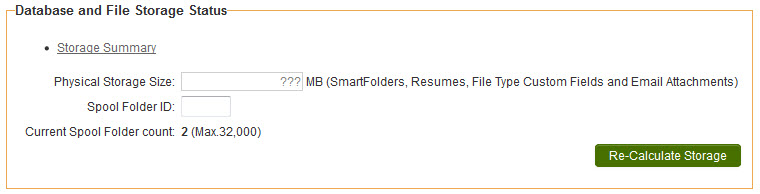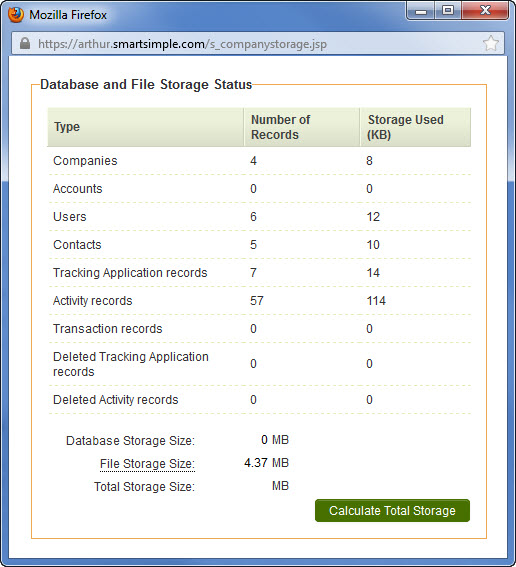Difference between revisions of "Database and File Storage Status"
From SmartWiki
| Line 8: | Line 8: | ||
The total storage used by the [[Instance|instance]] is calculated by clicking the '''Re-calculate Storage''' button. | The total storage used by the [[Instance|instance]] is calculated by clicking the '''Re-calculate Storage''' button. | ||
| + | |||
| + | [[Image:StorageSummary.jpg|link=]] | ||
[[Category:Global Settings]] | [[Category:Global Settings]] | ||
Revision as of 14:38, 17 June 2013
This section displays the current number of Branches (internal), Accounts (external), Users (internal) and Contacts (external) in this instance of SmartSimple.
A list of deleted companies/accounts, users/contacts is also displayed. You can review the deleted companies or contacts by clicking on the word “deleted”.
You can then review the list and either restore one or more contact, or purge (permanently delete) from the system.
The total storage used by the instance is calculated by clicking the Re-calculate Storage button.