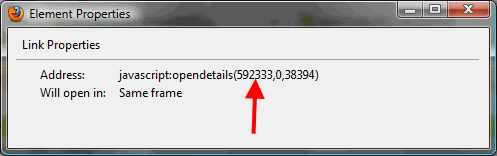Difference between revisions of "Determining the opportunityid"
From SmartWiki
| (4 intermediate revisions by 2 users not shown) | |||
| Line 1: | Line 1: | ||
| − | |||
In order to determine the ''opportunityid'': | In order to determine the ''opportunityid'': | ||
* Go to the list view of Level 1 records. | * Go to the list view of Level 1 records. | ||
| Line 5: | Line 4: | ||
* The first number listed will be the ''opportunityid'' for that Level 1 record: | * The first number listed will be the ''opportunityid'' for that Level 1 record: | ||
:[[Image:Opportunityid.png]] | :[[Image:Opportunityid.png]] | ||
| + | |||
| + | |||
| + | From within the [[Universal Tracking Application]], you can obtain the opportunityID using the following variable: | ||
| + | * @opportunityid@ | ||
| + | |||
| + | ==See Also== | ||
| + | {{DeterminingIDs}} | ||
Latest revision as of 15:12, 30 September 2013
In order to determine the opportunityid:
- Go to the list view of Level 1 records.
- Right-click on the hyperlink for the relevant Level 1 record and select Properties
- The first number listed will be the opportunityid for that Level 1 record:
From within the Universal Tracking Application, you can obtain the opportunityID using the following variable:
- @opportunityid@
See Also
- Visibility Condition
- Advanced Logic
- Determining the Application ID
- Determining the Category ID
- Determining the Company ID
- Determining the Custom Field ID
- Determining the Event ID
- Determining the File ID
- Determining the Folder ID
- Determining the Opportunity ID
- Determining the Report ID
- Determining the Role ID
- Determining the Root Company ID
- Determining the Status ID
- Determining the Type ID
- Determining the User ID
- Determining the Workflow ID