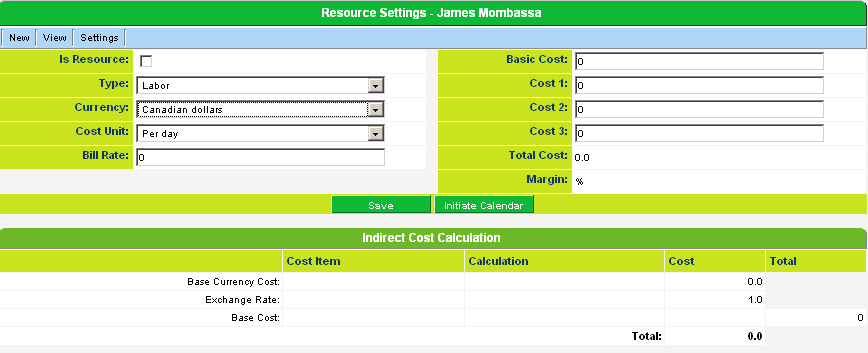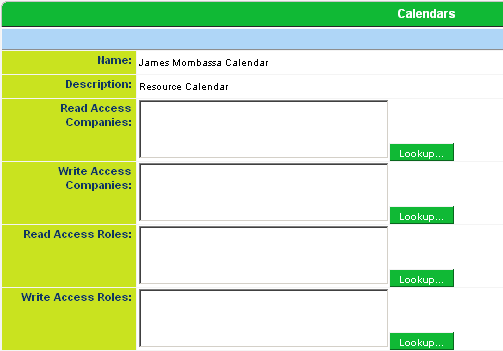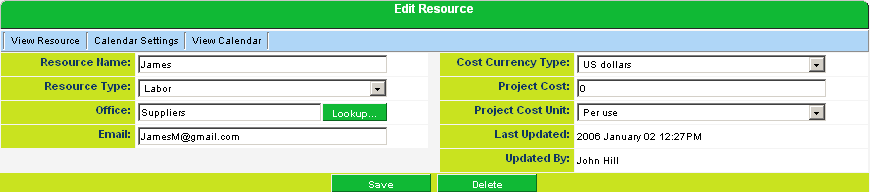Difference between revisions of "Set Up an Evaluator’s Calendar"
Julia Decker (talk | contribs) |
Julia Decker (talk | contribs) |
||
| Line 4: | Line 4: | ||
The '''Resource Settings''' are displayed. | The '''Resource Settings''' are displayed. | ||
| + | |||
| + | [[Image:Aref68.png]] | ||
If you are not going to use [[SmartSimple]] to track resource costs, you will only need to initiate the calendar for the person. | If you are not going to use [[SmartSimple]] to track resource costs, you will only need to initiate the calendar for the person. | ||
| Line 14: | Line 16: | ||
The calendar settings are displayed. | The calendar settings are displayed. | ||
| + | |||
| + | [[Image:Aref69.png]] | ||
4. Set the '''Read Access Role''' to '''Everyone'''. | 4. Set the '''Read Access Role''' to '''Everyone'''. | ||
| Line 20: | Line 24: | ||
6. Click the '''Save''' button. | 6. Click the '''Save''' button. | ||
| + | |||
| + | [[Image:Aref70.png]] | ||
This person’s calendar can now be managed by everyone using the system. | This person’s calendar can now be managed by everyone using the system. | ||
Latest revision as of 15:31, 21 April 2008
If you wish to maintain the evaluator’s calendar (and their designated “available” times), you will need to set them up as a resource.
1. Click the Settings, Resource menu.
The Resource Settings are displayed.
If you are not going to use SmartSimple to track resource costs, you will only need to initiate the calendar for the person.
2. Click the Initiate Calendar button.
A calendar is created for the contact. Finally, you need to make this calendar visible to everyone that needs to view and manage it.
3. Click the Settings, Calendar menu.
The calendar settings are displayed.
4. Set the Read Access Role to Everyone.
5. Set the Write Access Role to Everyone.
6. Click the Save button.
This person’s calendar can now be managed by everyone using the system.
In some instances, managing evaluators’ calendars may be restricted to specific people.
If the evaluator is able to log into the system, they can also manage their own calendar.