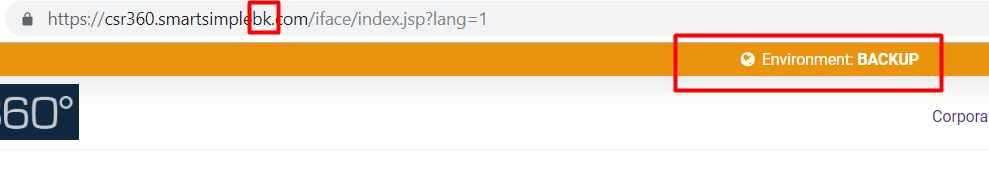Difference between revisions of "Backup Server and Testing Instances"
(→Overview) |
Mark Bridger (talk | contribs) (→See Also) |
||
| (22 intermediate revisions by 4 users not shown) | |||
| Line 2: | Line 2: | ||
In addition to the [[instance]] that your organization uses for day to day work, [[SmartSimple]] clients have access to a second backup instance. | In addition to the [[instance]] that your organization uses for day to day work, [[SmartSimple]] clients have access to a second backup instance. | ||
| − | The backup instance is a | + | The backup instance is a copy of your '''live''' SmartSimple instance from the previous day. |
| − | The backup instance of your SmartSimple is | + | The backup instance of your SmartSimple is synced nightly with all the current information from your main instance as it existed when the backup is performed each night. For example, if you change your password on the live instance of SmartSimple, the backup will reflect your new password after its nightly updated. |
{| class="wikitable" | {| class="wikitable" | ||
|- | |- | ||
!|Backup | !|Backup | ||
| − | ||The backup environment is a | + | ||The backup environment is a warm backup. This means that it is always running and available, just like the production (live) environment. However, the backup is ''not'' a real-time continuous sync. Rather, the backup only synchronizes from the production servers once a day over night. This means that modifications to the production environment of your SmartSimple instance will not be immediately reflected onto the backup - the delay could be up to 24 hours. |
|- | |- | ||
!|Archive | !|Archive | ||
| − | ||The archive | + | ||The archive storage retains the daily backups of the database for up to 90 days. This environment is not an accessible web server; it is only used to store each daily database backup. |
|} | |} | ||
| − | == | + | ==Using the Backup Instance== |
===Locating Your Backup Instance=== | ===Locating Your Backup Instance=== | ||
Depending on the location of your production instance, you can determine the location of your backup instance using the following table: | Depending on the location of your production instance, you can determine the location of your backup instance using the following table: | ||
| Line 42: | Line 42: | ||
||alias.smartsimplebk.ie | ||alias.smartsimplebk.ie | ||
|} | |} | ||
| − | In | + | |
| + | In most cases, the backup instance is therefore accessed by inserting a "'''bk'''" into the [[URL]] of your production instance. The '''bk ''' is added after the '''smartsimple '''part of the URL, but before the domain ending ('''.com, .biz, .ca, '''etc). | ||
<pre> You can log into the backup instance with the same username and password as the production instance. </pre> | <pre> You can log into the backup instance with the same username and password as the production instance. </pre> | ||
| − | In the image below, the user is | + | In the image below, the user is logged into the backup instance. Note the bk in the URL, as well as the header that states '''Environment: Backup'''. |
:: [[File:Backup example.png|700px|border]] | :: [[File:Backup example.png|700px|border]] | ||
===When to Use the Backup Instance=== | ===When to Use the Backup Instance=== | ||
| − | Because the backup instance has no impact on live users, it is best used for any changes or updates to the production instance that should be tested. | + | ======Configuration Mode - Testing Changes====== |
| + | If you are testing a new idea or process, using Configuration Mode or otherwise, it is best practice to make all changes in the backup environment first, run the process if necessary, and then copy the desired changes into the live instance. Because the backup instance has no impact on live users, it is best used for any changes or updates to the production instance that should be tested. Changes that are successfully tested on the backup can then be repeated on the production instance in order for them to actually reflect onto the live system. | ||
| + | |||
| + | You can be logged into the backup and live instances simultaneously, however it is recommended to dedicate one browser to live, and one to backup. That way there is less chance of making an unintended change in the live instance by selecting the wrong tab, and you can test your changes in multiple browsers. | ||
| + | |||
| + | The backup instance does not send any emails triggered by workflows, but you can review the output results in the In Queue tab of the [[Message Queue]], so it is an excellent environment to safely test [[Workflow|workflows]]. | ||
| + | |||
| + | '''Note:''' password reset emails initiated from backup environments will be sent. | ||
| − | + | ======Learning Environment====== | |
| + | The backup is also a great resource to allow new internal users who are unfamiliar with the SmartSimple system to build confidence and manage or investigate processes. For a new System Administrator, for example, it can be helpful to provide this user with System Administrator/Global Administrator permissions on backup only, so as not to impact your live environment. | ||
| − | + | It is possible to restrict login access to the backup environment by role, which can be found under [[System Feature Permissions]] in the [[:Category:Global Settings|Global Settings]]. | |
| + | |||
| + | '''Note:''' Any changes to the data or the structure of the backup instance will be overwritten when the nightly backup executes. | ||
===System Upgrades=== | ===System Upgrades=== | ||
| − | When system [[Upgrade|upgrades]] are scheduled the backup servers are updated '''two weeks prior''' to the production servers for testing purposes. | + | When system [[Upgrade|upgrades]] are scheduled the backup servers are updated '''two weeks prior''' to the production servers for testing purposes. This schedule does not include users who are working on a dedicated server. |
====System Upgrade Schedule==== | ====System Upgrade Schedule==== | ||
| − | { | + | {{Upgrade Schedule}} |
| − | + | ||
| − | + | The next upgrade is scheduled for '''{{CurrentUpgradeDate}}'''. | |
| − | |||
| − | |||
| − | |||
| − | |||
| − | |||
| − | |||
| − | |||
| − | |||
| − | |||
| − | |||
| − | |||
| − | |||
| − | |||
| − | |||
| − | |||
| − | |||
| − | |||
| − | |||
| − | |||
| − | |||
| − | |||
| − | |||
| − | |||
| − | |||
| − | |||
| − | |||
| − | |||
| − | |||
| − | |||
| − | |||
| − | |||
| − | |||
| − | |||
| − | |||
| − | |||
| − | The next | ||
====System Upgrade Process==== | ====System Upgrade Process==== | ||
| Line 105: | Line 80: | ||
For more information about our specific upgrade process, see [[Upgrades#System Upgrade Process|here]]. | For more information about our specific upgrade process, see [[Upgrades#System Upgrade Process|here]]. | ||
| − | |||
| − | |||
| − | |||
| − | |||
[[Category:System Management]][[Category:Upgrades|Upgrades]] | [[Category:System Management]][[Category:Upgrades|Upgrades]] | ||
Latest revision as of 11:06, 15 October 2024
Contents
Overview
In addition to the instance that your organization uses for day to day work, SmartSimple clients have access to a second backup instance.
The backup instance is a copy of your live SmartSimple instance from the previous day.
The backup instance of your SmartSimple is synced nightly with all the current information from your main instance as it existed when the backup is performed each night. For example, if you change your password on the live instance of SmartSimple, the backup will reflect your new password after its nightly updated.
| Backup | The backup environment is a warm backup. This means that it is always running and available, just like the production (live) environment. However, the backup is not a real-time continuous sync. Rather, the backup only synchronizes from the production servers once a day over night. This means that modifications to the production environment of your SmartSimple instance will not be immediately reflected onto the backup - the delay could be up to 24 hours. |
|---|---|
| Archive | The archive storage retains the daily backups of the database for up to 90 days. This environment is not an accessible web server; it is only used to store each daily database backup. |
Using the Backup Instance
Locating Your Backup Instance
Depending on the location of your production instance, you can determine the location of your backup instance using the following table:
| Production Instance | Backup Instance |
| alias.smartsimple.com | alias.smartsimplebk.com |
| alias.smartsimple.biz | alias.smartsimplebk.biz |
| alias.smartsimple2.biz | alias.smartsimple2bk.biz |
| alias.smartsimple.ca | alias.smartsimplebk.ca |
| alias.smartsimple.us | alias.smartsimplebk.us |
| alias.smartsimple.ie | alias.smartsimplebk.ie |
In most cases, the backup instance is therefore accessed by inserting a "bk" into the URL of your production instance. The bk is added after the smartsimple part of the URL, but before the domain ending (.com, .biz, .ca, etc).
You can log into the backup instance with the same username and password as the production instance.
In the image below, the user is logged into the backup instance. Note the bk in the URL, as well as the header that states Environment: Backup.
When to Use the Backup Instance
Configuration Mode - Testing Changes
If you are testing a new idea or process, using Configuration Mode or otherwise, it is best practice to make all changes in the backup environment first, run the process if necessary, and then copy the desired changes into the live instance. Because the backup instance has no impact on live users, it is best used for any changes or updates to the production instance that should be tested. Changes that are successfully tested on the backup can then be repeated on the production instance in order for them to actually reflect onto the live system.
You can be logged into the backup and live instances simultaneously, however it is recommended to dedicate one browser to live, and one to backup. That way there is less chance of making an unintended change in the live instance by selecting the wrong tab, and you can test your changes in multiple browsers.
The backup instance does not send any emails triggered by workflows, but you can review the output results in the In Queue tab of the Message Queue, so it is an excellent environment to safely test workflows.
Note: password reset emails initiated from backup environments will be sent.
Learning Environment
The backup is also a great resource to allow new internal users who are unfamiliar with the SmartSimple system to build confidence and manage or investigate processes. For a new System Administrator, for example, it can be helpful to provide this user with System Administrator/Global Administrator permissions on backup only, so as not to impact your live environment.
It is possible to restrict login access to the backup environment by role, which can be found under System Feature Permissions in the Global Settings.
Note: Any changes to the data or the structure of the backup instance will be overwritten when the nightly backup executes.
System Upgrades
When system upgrades are scheduled the backup servers are updated two weeks prior to the production servers for testing purposes. This schedule does not include users who are working on a dedicated server.
System Upgrade Schedule
| Upgrade | Key Release Date | Global Release Date |
| November 2024 | Thu, Nov 14 2024 | Thu, Nov 28 2024 |
| February 2025 | Thu, Feb 13 2025 | Thu, Feb 27 2025 |
| June 2025 | Thu, Jun 12 2025 | Thu, Jun 26 2025 |
| October 2025 | Thu, Oct 9 2025 | Thu, Oct 23 2025 |
| February 2026 | Thu, Feb 12 2026 | Thu, Feb 26 2026 |
| June 2026 | Thu, Jun 11 2026 | Thu, Jun 25 2026 |
| October 2026 | Thu, Oct 8 2026 | Thu, Oct 22 2026 |
The next upgrade is scheduled for July 20 2023.
System Upgrade Process
The objective of our system upgrade process is to ensure that customers have a chance to review how their applications and information will work following a system upgrade, without compromising the integrity of their current production system. In order to take advantage of this, the backup instance must be used. The backup update allows for instance-specific testing, as you can log into your respective backup instance and test the changes against your most current data and configuration.
If you have any questions about accessing your backup instance, contact the SmartSimple Support Desk.
For more information about our specific upgrade process, see here.