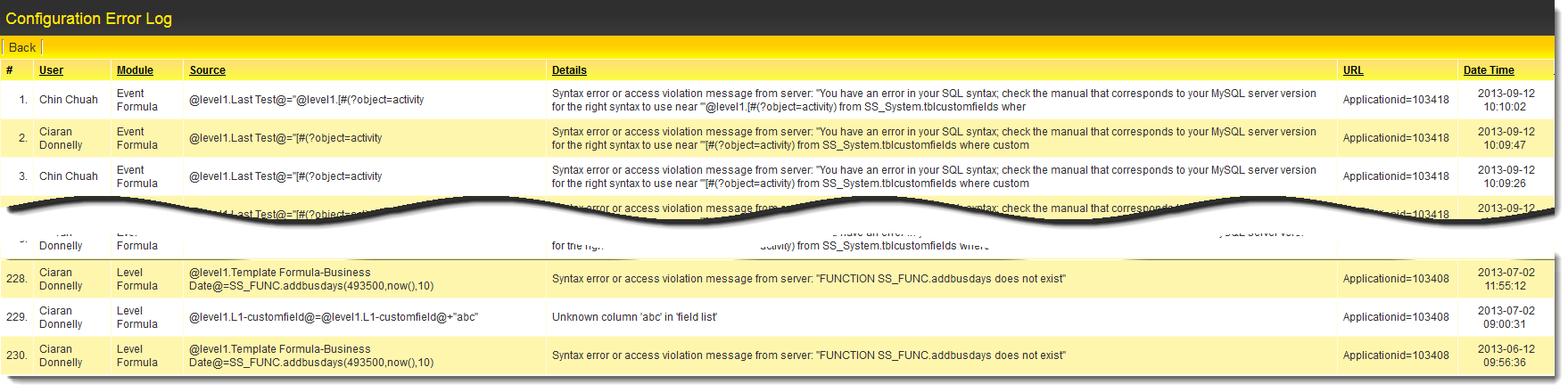Difference between revisions of "Previous Upgrade: October 2013"
From SmartWiki
| (19 intermediate revisions by 5 users not shown) | |||
| Line 1: | Line 1: | ||
| − | + | Watch this video to get a '''general overview''' of the new features in our October 2013 upgrade. | |
| + | |||
| + | ''To watch this video in full screen, please click on the '''YouTube link''', then the '''full screen button''' on the bottom right.'' | ||
| + | {{#ev:youtube|3oc-8ZgPvl8}} | ||
| − | |||
| − | |||
__TOC__<br> | __TOC__<br> | ||
| Line 9: | Line 10: | ||
The new features listed below are enhancements to the SmartSimple system and will be immediately available to SmartSimple users upon the application of the October 2013 upgrade to your server: | The new features listed below are enhancements to the SmartSimple system and will be immediately available to SmartSimple users upon the application of the October 2013 upgrade to your server: | ||
| − | === | + | ===Configuration Error Log=== |
| − | *System Administrators now have a new tool to troubleshoot errors generated by the system when troubleshooting configuration changes. The [[ | + | *System Administrators now have a new tool to troubleshoot errors generated by the system when troubleshooting configuration changes. The [[Configuration Error Log]], available from the [[Business & System Configuration]] section of the [[Global Settings]] page, maintains a log of server-side errors. |
| − | :[[Image: | + | :[[Image:ConfigErrorLog.png|link=|700px]] |
<!--20280 - system error log--> | <!--20280 - system error log--> | ||
===New Calendar Format=== | ===New Calendar Format=== | ||
| − | * The style of the SmartSimple [[:Category:Calendars|Calendar]] has been enhanced, | + | * The style of the SmartSimple [[:Category:Calendars|Calendar]] has been updated and enhanced, allowing new functionality such as the ability to click-and-drag to move events. |
| − | * The classic Calendar style | + | * The option to revert back to the classic Calendar style is available by enabling the "Use Classic Calendar" setting on the [[Global Settings]] page. |
<!--24352 - enable new calendar--> | <!--24352 - enable new calendar--> | ||
===Google Map / StreetView=== | ===Google Map / StreetView=== | ||
| − | * On a company or contact [[profile]], users can directly | + | * On a company or contact [[profile]], users can directly open a Google Maps/Street View of the company's or contact's street address. |
<!--22498 - Google Map and StreetView--> | <!--22498 - Google Map and StreetView--> | ||
===Recent-Viewed Objects List Now Enabled by Default=== | ===Recent-Viewed Objects List Now Enabled by Default=== | ||
| − | * The [[Recently Viewed]] panel, a right-hand panel containing a hyperlinked list of the most recently-viewed records, was introduced in | + | * The [[Recently Viewed]] panel, a right-hand panel containing a hyperlinked list of the most recently-viewed records, was introduced in a previous upgrade. With this upgrade, this feature has been updated to be auto-enabled for all roles. |
* For roles which should not have access to the [[Recently Viewed]] panel, this feature can be disabled using [[Manager Permissions]]. | * For roles which should not have access to the [[Recently Viewed]] panel, this feature can be disabled using [[Manager Permissions]]. | ||
<!--24356 - auto enable recent list--> | <!--24356 - auto enable recent list--> | ||
===New Permission Settings=== | ===New Permission Settings=== | ||
| − | * | + | * Restriction settings have been introduced for the [[Quick Messages|Quick Messaging]] feature which can be set by role in the [[Email & Email Broadcast Security]] settings page. |
| − | * | + | * Permission Settings have been introduced for access to the [[Discussions]] feature which can be set by role in the [[Manager Permissions]] settings page. |
<!--24095 - new manager restrictions --> | <!--24095 - new manager restrictions --> | ||
| + | |||
| + | ===Remember Me Deprecated=== | ||
| + | * For security reasons the "Remember Me" setting on the login page has been deprecated and removed. | ||
==On-Demand System Upgrades== | ==On-Demand System Upgrades== | ||
| Line 37: | Line 41: | ||
===Creating Multiple PDFs with a Single Workflow Task=== | ===Creating Multiple PDFs with a Single Workflow Task=== | ||
| − | * | + | * The [[Workflow]] task to create a PDF file from a {{WPV}} field has been enhanced to allow System Administrators to configure the task to create multiple PDF files from multiple {{WPV}} fields. See the [[Creating Multiple PDFs with a Single Workflow Task]] page for instructions. |
<!--22494 - generate pdf workflow task ability to create multiple pdfs--> | <!--22494 - generate pdf workflow task ability to create multiple pdfs--> | ||
| − | === | + | ===Improvements to Arcadia List Views=== |
* In SmartSimple's next-generation [[Arcadia]] interface, the column widths of [[list view]]s can be defined. | * In SmartSimple's next-generation [[Arcadia]] interface, the column widths of [[list view]]s can be defined. | ||
* List view headings can also be made static, or in other words always be visible at the top of the page when scrolling through a long list of records on a [[list view]]. | * List view headings can also be made static, or in other words always be visible at the top of the page when scrolling through a long list of records on a [[list view]]. | ||
<!--23751 - Add option for enabling static header for Arcadia list views--> | <!--23751 - Add option for enabling static header for Arcadia list views--> | ||
| − | === | + | ===Sending Emails from {{l2}} Records=== |
| − | * | + | *System Administrators can now configure {{UTA}}s to allow end users to send emails directly from a {{l2}} record. See [[Integrating_Email_with_the_UTA#Configuring_Level_3_Types_as_Emails|this page]] for instructions. |
| − | + | <!--22522--> | |
| − | |||
| − | |||
| − | |||
| − | |||
| − | |||
| − | |||
| − | <!-- | ||
| − | === | + | ===Update Company Categories with Workflow Tasks=== |
| − | * | + | *A new [[Workflow Task Types|Workflow Task Type]] can been created named [[Workflow Task Type: Update Company Category|Update Company Category]] which can automate the action of adding or removing a [[Client Categories|Organization Category]] from an [[organization]] [[profile]]. |
| − | + | <!--23763 - create workflow task to update company category--> | |
| − | <!-- | ||
| − | [[Category:Upgrades]] | + | [[Category:Upgrades| 2013-10]] |
Latest revision as of 08:31, 11 September 2015
Watch this video to get a general overview of the new features in our October 2013 upgrade.
To watch this video in full screen, please click on the YouTube link, then the full screen button on the bottom right.
Global System Upgrades
The new features listed below are enhancements to the SmartSimple system and will be immediately available to SmartSimple users upon the application of the October 2013 upgrade to your server:
Configuration Error Log
- System Administrators now have a new tool to troubleshoot errors generated by the system when troubleshooting configuration changes. The Configuration Error Log, available from the Business & System Configuration section of the Global Settings page, maintains a log of server-side errors.
New Calendar Format
- The style of the SmartSimple Calendar has been updated and enhanced, allowing new functionality such as the ability to click-and-drag to move events.
- The option to revert back to the classic Calendar style is available by enabling the "Use Classic Calendar" setting on the Global Settings page.
Google Map / StreetView
- On a company or contact profile, users can directly open a Google Maps/Street View of the company's or contact's street address.
Recent-Viewed Objects List Now Enabled by Default
- The Recently Viewed panel, a right-hand panel containing a hyperlinked list of the most recently-viewed records, was introduced in a previous upgrade. With this upgrade, this feature has been updated to be auto-enabled for all roles.
- For roles which should not have access to the Recently Viewed panel, this feature can be disabled using Manager Permissions.
New Permission Settings
- Restriction settings have been introduced for the Quick Messaging feature which can be set by role in the Email & Email Broadcast Security settings page.
- Permission Settings have been introduced for access to the Discussions feature which can be set by role in the Manager Permissions settings page.
Remember Me Deprecated
- For security reasons the "Remember Me" setting on the login page has been deprecated and removed.
On-Demand System Upgrades
The following features are also available immediately with the application of the upgrade, but must first be enabled or configured by a System Administrator:
Creating Multiple PDFs with a Single Workflow Task
- The Workflow task to create a PDF file from a Web Page View field has been enhanced to allow System Administrators to configure the task to create multiple PDF files from multiple Web Page View fields. See the Creating Multiple PDFs with a Single Workflow Task page for instructions.
Improvements to Arcadia List Views
- In SmartSimple's next-generation Arcadia interface, the column widths of list views can be defined.
- List view headings can also be made static, or in other words always be visible at the top of the page when scrolling through a long list of records on a list view.
Sending Emails from Level 2 Records
- System Administrators can now configure s to allow end users to send emails directly from a Level 2 record. See this page for instructions.
Update Company Categories with Workflow Tasks
- A new Workflow Task Type can been created named Update Company Category which can automate the action of adding or removing a Organization Category from an organization profile.