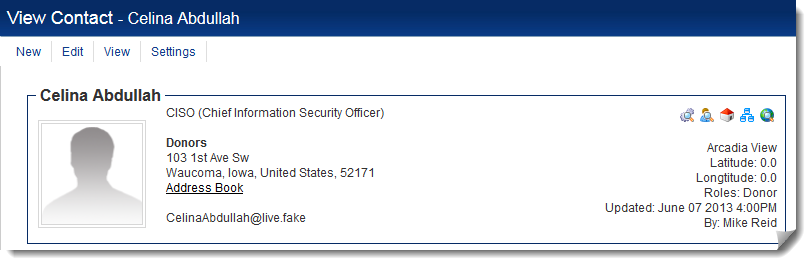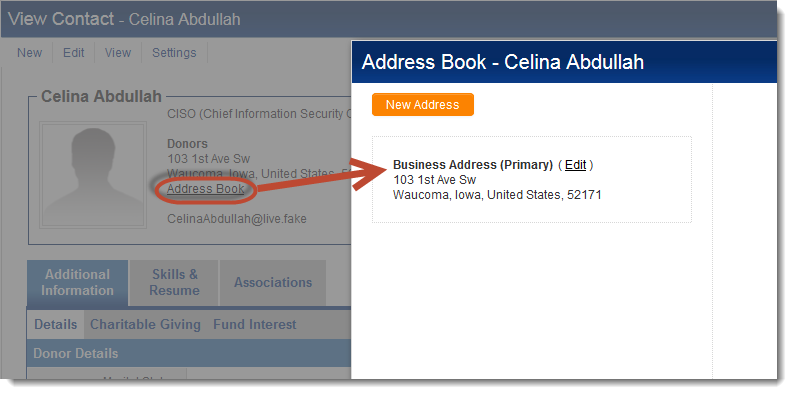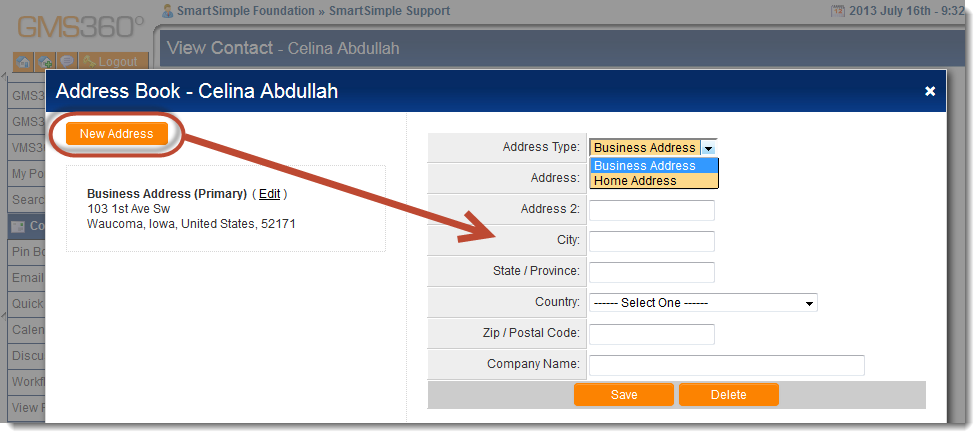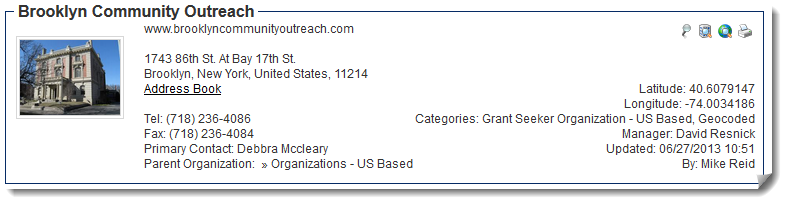Viewing Address Types
From SmartWiki
Address Types on Contact Profiles
- Access the User Profile of any user with a role that an Address Type has been made available to.
Note: Address Types that have been set as "default" are available for all roles.
- Clicking on the "Address Book" hyperlink on the profile page will bring up the Address Book dialog box.
- From this page, you can make edits to the addresses already stored on the contact record, or add new addresses. Clicking on the New Address button will expose the fields to be entered for the new address. Select the "Address Type" from the Address Type dropdown box and enter the relevant details.
Address Types on Organization Profiles
- Access the Organization Profile of any company with a category that an Address Type has been made available to.
- The hyperlink for "Address Book" works in an identical fashion to the Address Book on the User/Contact profile.