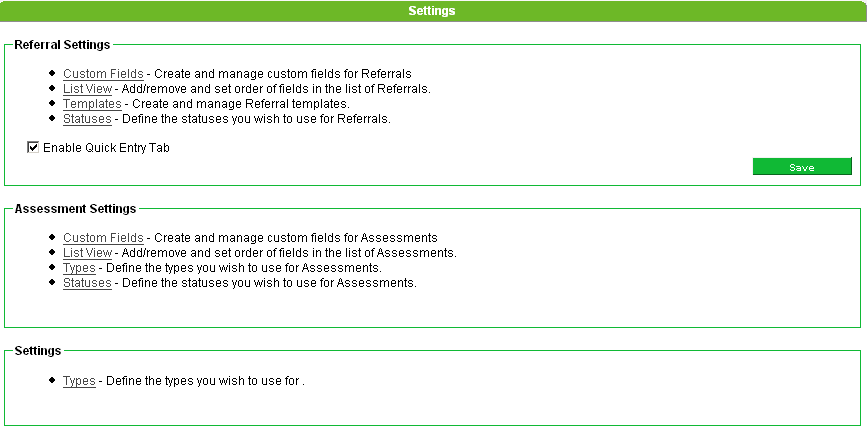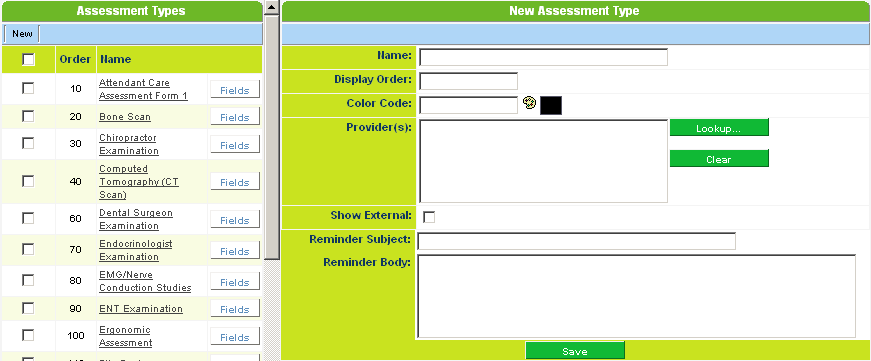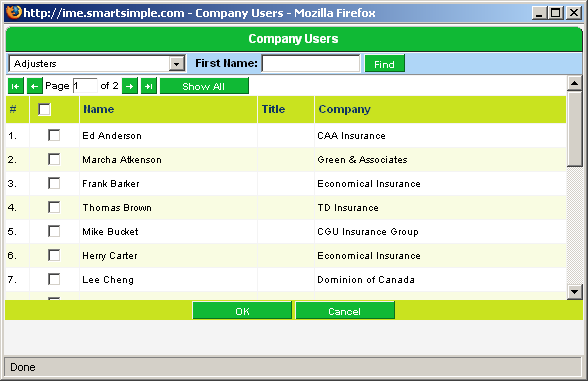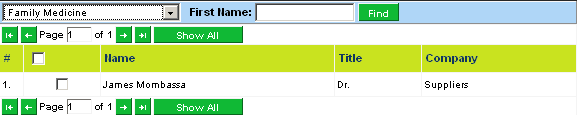Specifying the Assessments that an Evaluator Can Provide
Finally, you will specify that this evaluator is associated with a specific assessment type. You will need manager permissions with Referral Tracking in order to perform this task.
1. Click the Applications, Referral Tracking menu.
2. Click the Settings tab.
3. Click the Types link in the Assessment Settings section of the page.
The assessment types are listed on the left of the window, and the settings for each assessment type are listed on the right.
4. Click any of the Assessment Types.
Note the providers section of the setting.
5. Click the Provider(s) Lookup button.
All contacts for all types are displayed.
6. Change the Role to the one associated with the evaluator that you previously entered.
7. Click the check box to the left of the evaluator’s name.
8. Click the OK button.
This specific evaluator is not associated with this type of assessment and only the evaluator can be selected to provide this type of assessment.
9. Click the Save button.