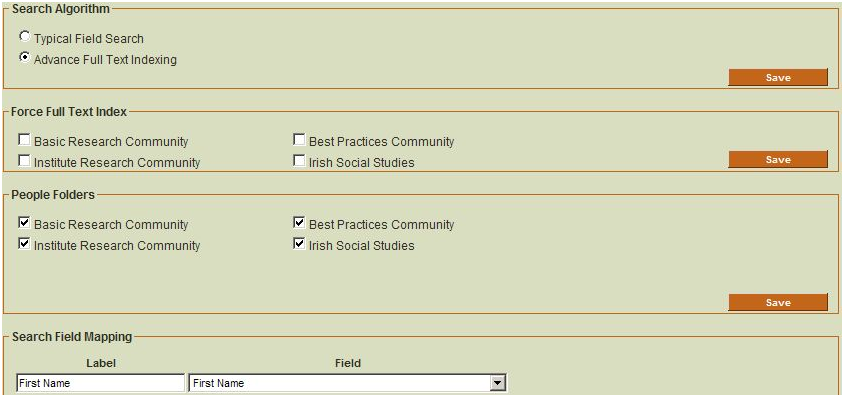Search Features in the UCI
From SmartWiki
Within the UCI Configuration you will find the Search Settings:
- Advanced Full Text Searching is enabled. This creates an index for each of the people folders designed as searchable within the interface.
- You only need to set the Force Full Text Index the first time you activate the feature of if you upload data in bulk.
- The Search box allows for keyword searching (based on the previous indexing) across all fields.
- Click the Search Help to see how the search mechanism functions.
- A "score" will be shown for each person based on the search algorithm.
- As the search results list is controllable, you can format the results and show or hide the score as required.