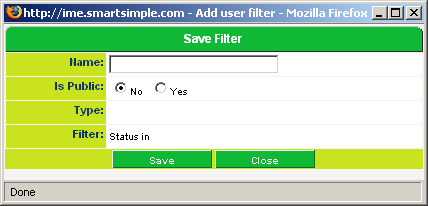Saving a Referral Filter
From SmartWiki
1. Click the Save Filter button.
The Save Filter window is displayed.
You can save the filter as a public filter – usable by anyone in your company, or as private – usable only by yourself.
You need to have special permission in order to save a public filter. If the “Is Public” option is not displayed when you try and save a filter, then you do not have this permission.
2. Set the name to Awaiting Medicals.
3. Set the Is Public button to Yes.
4. Click the Save button.
5. Click the Close button.
The referral filter is listed in the filter combo box at the bottom right of the referral window.
You can combine criteria from the standard and custom tabs to create a saved filter.