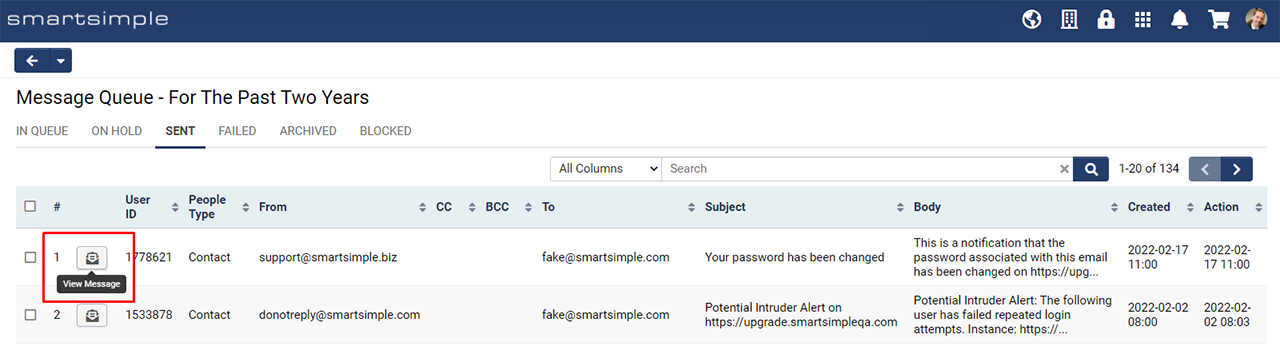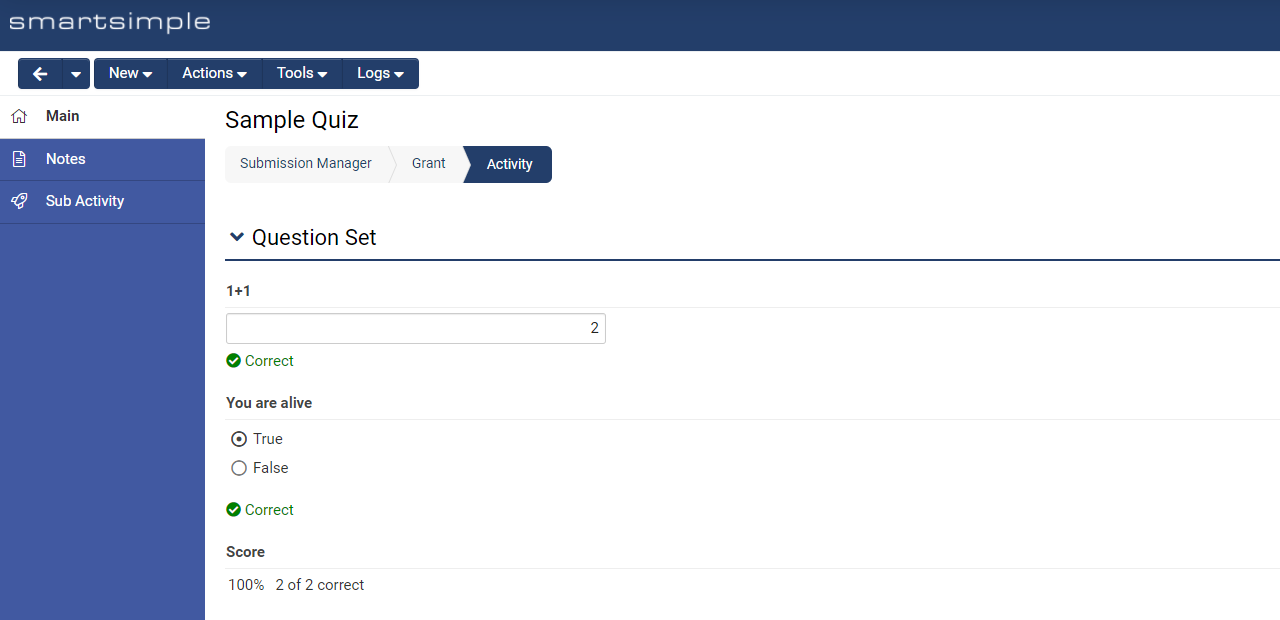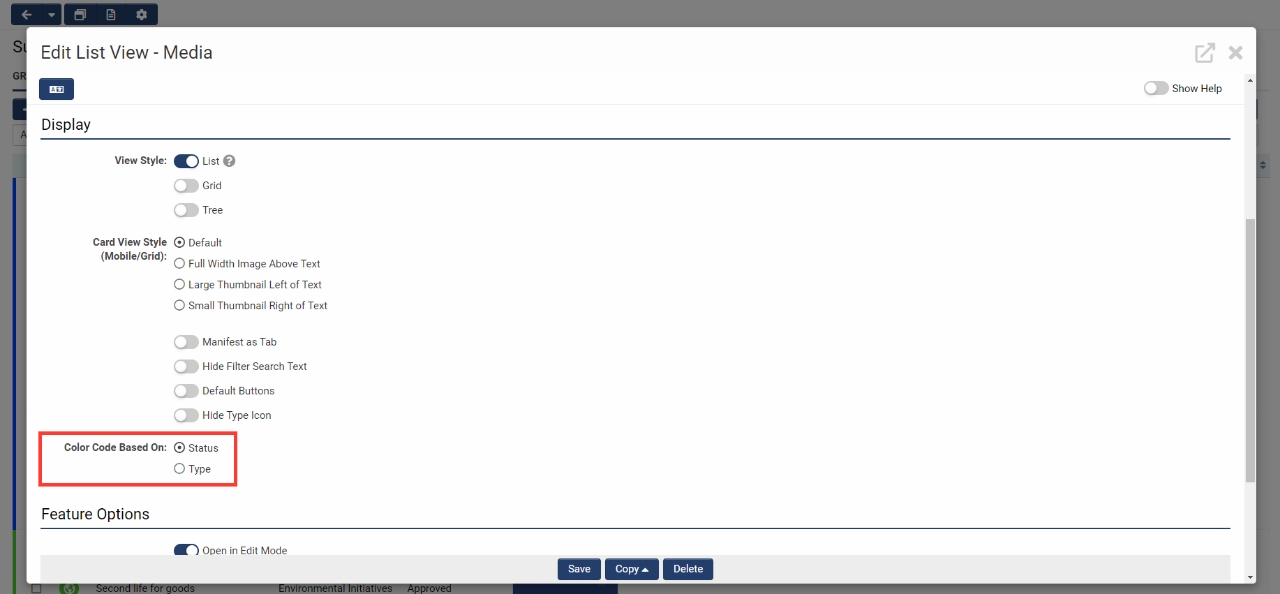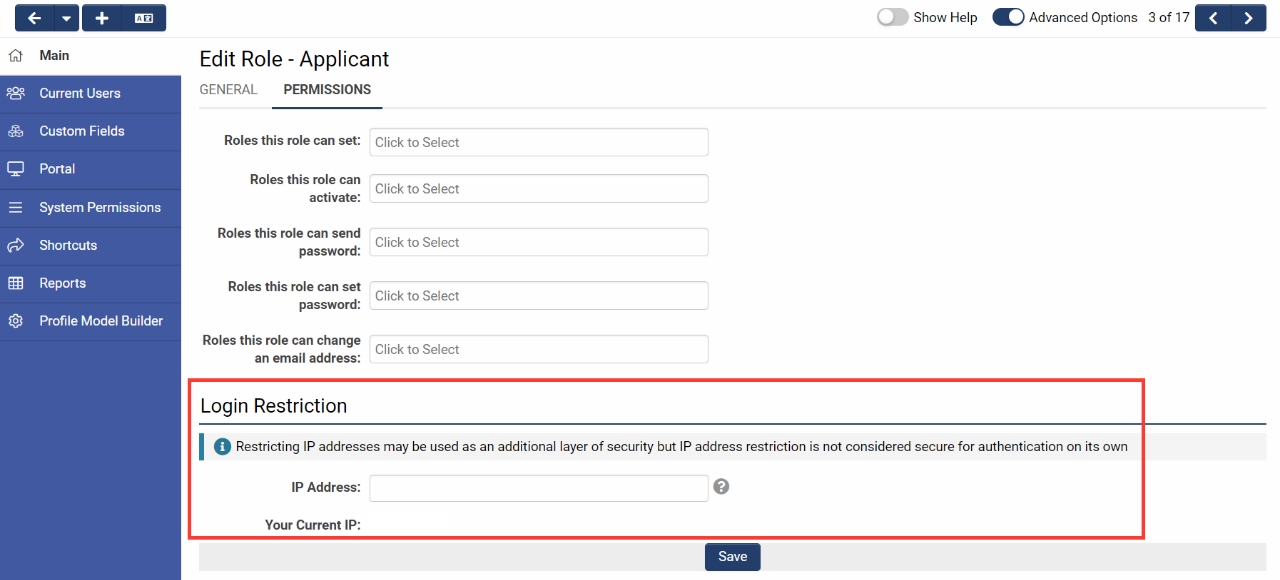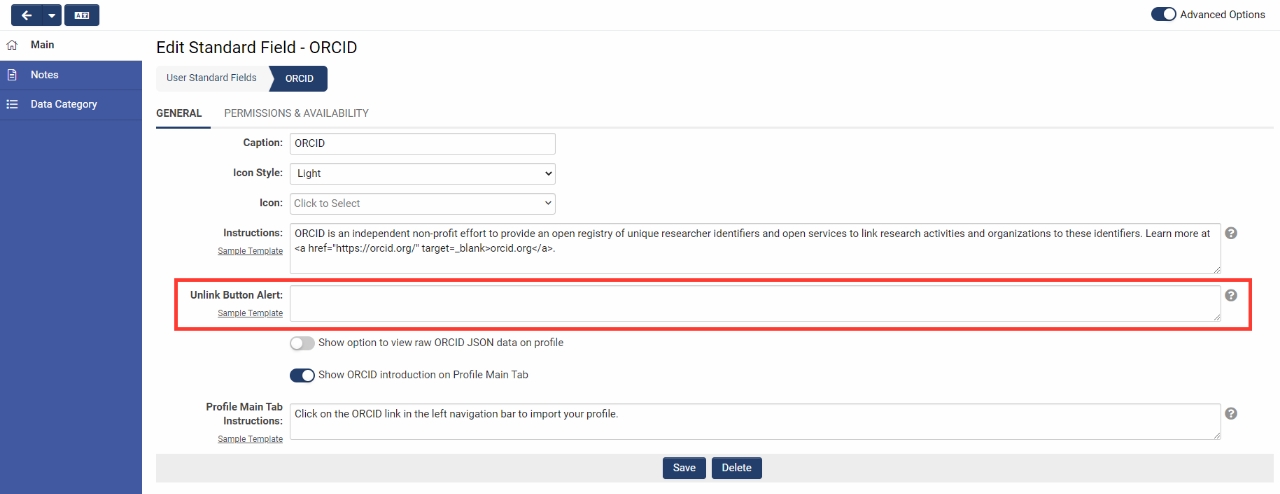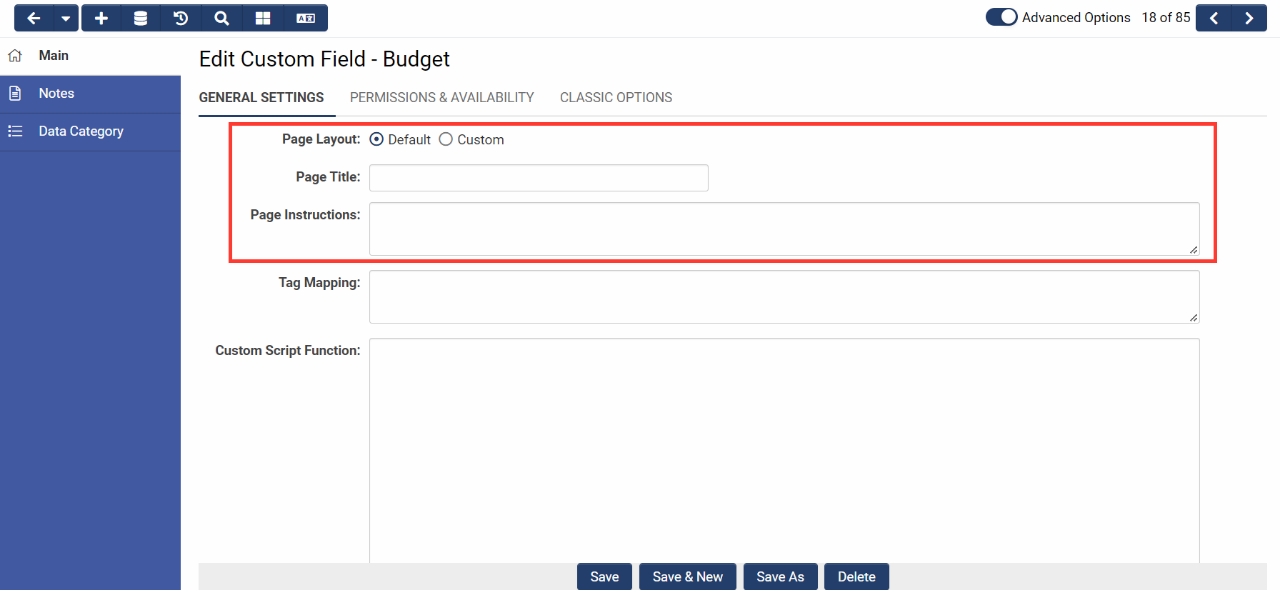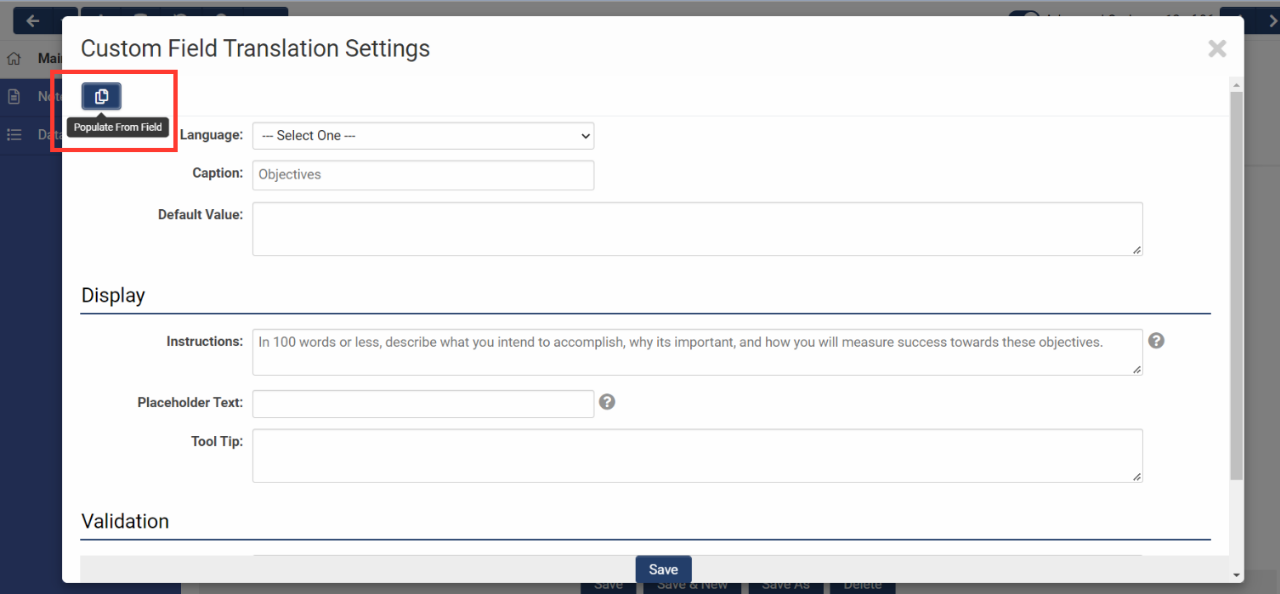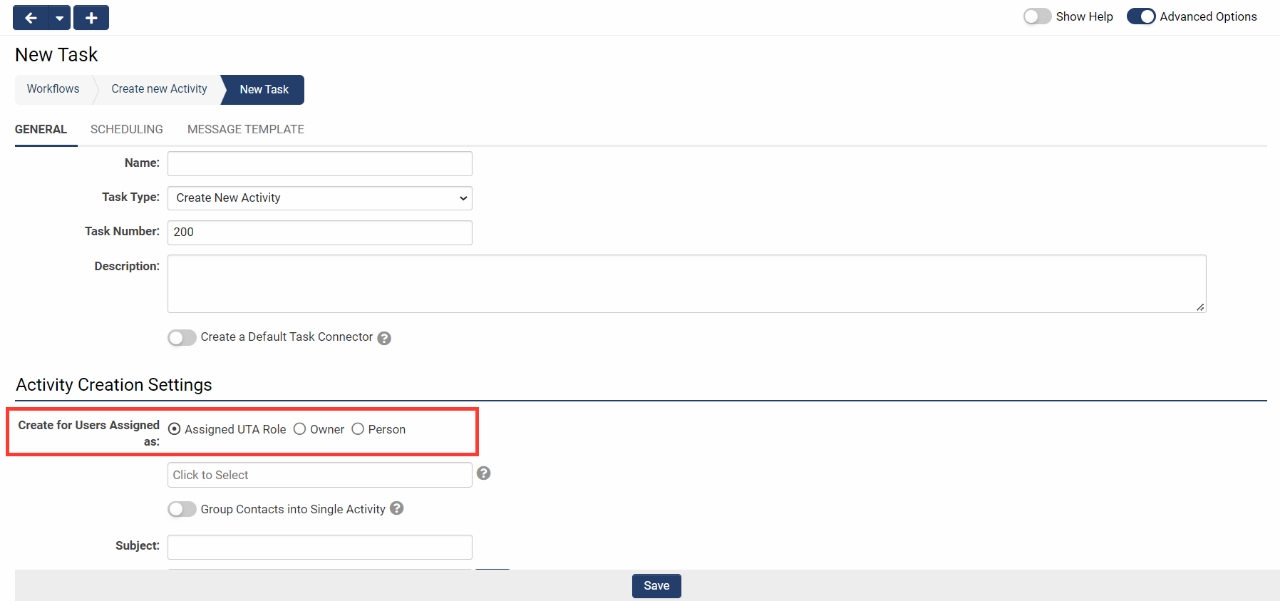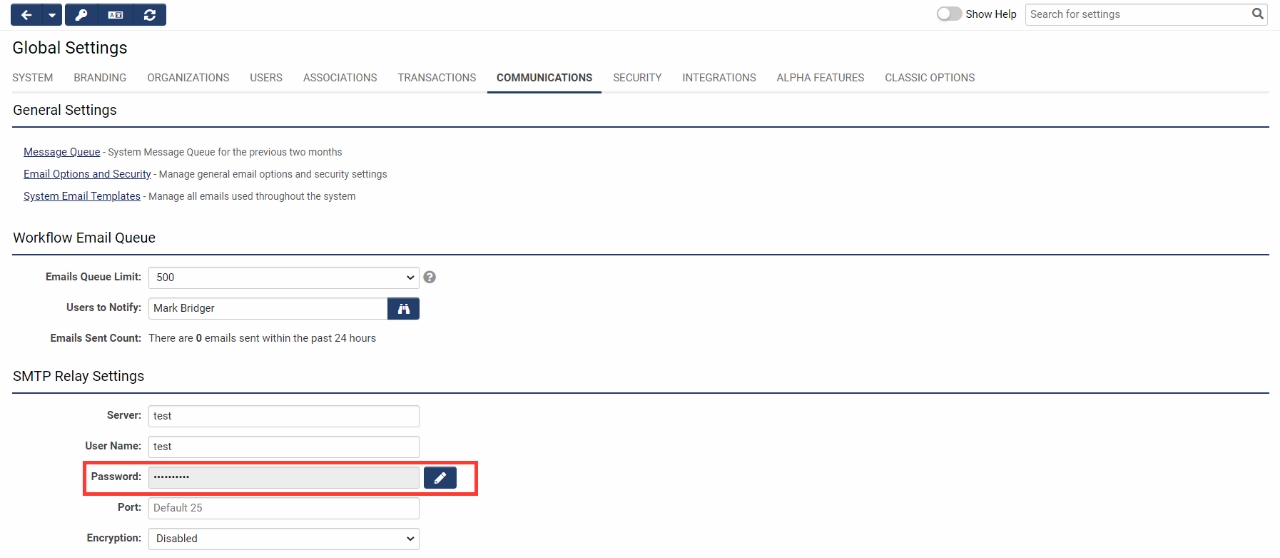Previous Upgrade: March 2022
Contents
- 1 General Details
- 2 Global System Upgrades
- 3 On-Demand System Upgrades
- 3.1 Major Updates
- 3.2 Minor Updates
- 3.2.1 Enhancements for Question Set Builder
- 3.2.2 Added Ability to Choose Type as Icon Color for Level 1 List Views
- 3.2.3 Updated the Ability to Set Role-Based IP Restrictions for Login
- 3.2.4 Added Ability to Customize the Unlink Message for ORCID
- 3.2.5 Added Default Layout for Advanced Data Tables
- 3.2.6 Added Auto-Population Button for Custom Field Translations
- 3.2.7 Added Routing Options to the Create New Activity Workflow Task Type
- 3.2.8 Added Pre-Processing for JSON Files in Autoloader
- 3.2.9 Added Support for Dun & Bradstreet Integration
- 4 Beta Previews
- 5 Notes for Admins
- 5.1 Added New Request Method to Workflow Task Type
- 5.2 Updates to Database Schema and Maintenance
- 5.3 Improved Password Rendering
- 5.4 Media Library Thumbnail Rotation
- 5.5 User Groups
- 5.6 Archive Schedule Start Time
- 5.7 Edit Profiles Via Links
- 5.8 System Call Task Added to User Workflows
- 5.9 Updated Libraries
- 5.10 Translations
- 5.11 Increased Encryption and Validation
- 5.12 Advanced Search with Modified By
- 5.13 Autoloader Process and Configuration Error Logs
- 5.14 Autoloader and Report Notifications
- 5.15 Validation of File Names with Single Quotes
- 5.16 Test To Production (T2P)
- 5.17 Archiving Activities
- 5.18 UTA File Search
- 6 Service Packs
General Details
Upgrade Dates
Public Cloud Production release date: March 10 2022
Public Cloud Backup release date: March 1 2022
Private Cloud Production (Managed Upgrades) release date: March 24 2022
Private Cloud Backup (Managed Upgrades) release date: March 10 2022
Global System Upgrades
The new features listed below are enhancements to the SmartSimple system and will be immediately available to SmartSimple users upon the application of the upgrade to their server:
Major Updates
Deprecation of Classic Options on User and Organization Signup Pages
The following settings that were found on the Classic Options tab have been deprecated: Internal Entry, Internal Format, Attach Web Form, Create Folder for User. If these features were enabled, you will still see the settings. Otherwise, the settings will no longer be visible. If you create a new signup page, you will no longer have the option to enable these features.
Minor Updates
Updates to the Sent Message Queue
We have added a new button called View Message to easily preview sent email messages in the Message Queue. Email messages that contain HTML and formatting (not plain text) will no longer be automatically rendered. Instead, you will have an option to open the email contents securely in a new window. To see this new functionality, navigate to Menu Icon > Message Queue > Sent tab > Click the icon on the far left of each record.
On-Demand System Upgrades
The following features are available immediately with the application of the upgrade, but must first be enabled or configured by a Global Administrator:
Major Updates
There are no major on-demand updates for this upgrade.
Minor Updates
Enhancements for Question Set Builder
Added a new custom field called Special - Scoring Results that displays test scores and correct answers on Level 2 activity records using the Question Set Builder with scoring enabled. To learn more about how to set up scoring, step-by-step details can be found on the Question Set Builder custom field page.
Added Ability to Choose Type as Icon Color for Level 1 List Views
Added the ability to choose the Type color for the icon on Level 1 list views. Previously, the Level 1 list view icons always used the Status color, whereas level 2s and 3s had the option to choose. To see the new setting called Color Code Based On, navigate to the configuration screen of a Level 1 list view.
Updated the Ability to Set Role-Based IP Restrictions for Login
You can now set an allow list of IP addresses per role which will be used to only allow certain IP addresses to log into the system under a specific role. To see the new setting for this additional layer of security, navigate to Global Settings > Users tab > Roles > Edit a role > Permissions tab.
Added Ability to Customize the Unlink Message for ORCID
A new Unlink Button Alert input has been added to the ORCID User Standard Field. This gives you the ability to easily customize the messaging around unlinking accounts for your ORCID users. To see the new settings, navigate to Global Settings > Users tab > Standard Fields > ORCID.
Added Default Layout for Advanced Data Tables
Added a new “Page Layout” setting for the custom field Special - Advanced Data Table so you can easily set up this field type without looking at or modifying code. To use these new options, create or navigate to a custom field of type Special - Advanced Data Table. For the new option Page Layout, select "Default". This will surface the new setup options for Page Title and Page Instructions. The Section Builder has also been updated to include new options for Display Order (under the Section Details tab) and Visibility Condition (under the Permissions and Availability tab).
Added Auto-Population Button for Custom Field Translations
Added a button called Populate from Field on the custom field translations screen. This convenience feature allows you to populate the translation you are currently working on with placeholder data. It pulls the placeholder values from the base field for context. To see this new button, go to UTA Settings > Level One tab > Custom Fields > Edit a custom field > Click the Custom Field Translation Settings button on the top action bar > Select a language > Click the Populate from Field button.
Added Routing Options to the Create New Activity Workflow Task Type
It’s now easier to assign users to newly created activities without the need to create specific UTA roles. This change applies to all workflow types related to a specific tracking application. To view this setting, go to Workflows > Edit a workflow > Create or edit a task of type Create New Activity > Create for Users Assigned as. This gives you the option to assign the tasks to users based on either their UTA roles or if they are assigned as the owner.
Added Pre-Processing for JSON Files in Autoloader
Updated autoloader to include pre-processing for JSON file types. To see this option, go to Menu Icon > Autoloaders > Edit an autoloader > Set the File Type to "JSON"> Click the Process tab > File Pre-Processing.
Added Support for Dun & Bradstreet Integration
We have extended ssGet() variable syntax to support Dun & Bradstreet API calls. This watchlist scanning integration requires that you bring your own license.
Beta Previews
No features are available for beta preview this upgrade.
Notes for Admins
Added New Request Method to Workflow Task Type
If you create a workflow task of the type Web Service – RESTful Request, you now have the option to choose Delete as the request method.
Updates to Database Schema and Maintenance
Behind the scenes updates to connectors and database schema.
Improved Password Rendering
In some areas of the system (such as the Global Settings > Communications > SMTP Relay), if a password was present and saved, the input will now be greyed out with an Edit button. Previously there was no visual indication that a password was present and saved.
Media Library Thumbnail Rotation
Image thumbnails as seen in the media library (Upload – Multiple Files Storage custom field) are now being rotated based on EXIF orientation. Images uploaded after the upgrade will now get automatically rotated thumbnails.
User Groups
Added ability to restrict access to user group settings pages. To see the new permission, navigate to Global Settings > Security tab > System Feature Permissions > Features tab > User Group – Manager. These settings will continue to be available to Global Administrators regardless of permissions set. We also fixed an issue with the user group search where you could not search external users.
Archive Schedule Start Time
Archive Schedules will now start running at 15 minutes after the hour instead of on the hour.
Edit Profiles Via Links
When a user clicks a link configured to edit an Organization or User profile, if the user has view permission, they will now see the profile in view mode when they previously saw an "Access Denied" message.
System Call Task Added to User Workflows
The System Call task is now available for User Workflows.
Updated Libraries
Updated jQuery UI Libraries to 1.13.1.
Updated JQuery version to 3.6.0 and JQuery Migrate to 1.4.1
Updated Highcharts to version 9.3.2
Translations
Fixed some issues around saving translation settings.
Increased Encryption and Validation
Added encryption to the value stored against the session variable and cookie for the logout redirect. Plus, we are now enforcing server-side validation for the new password and confirmation password values.
Advanced Search with Modified By
Added ability to search using Modified By in Level 1 list view Advanced Search.
Autoloader Process and Configuration Error Logs
Logs located in the following locations will now show items for only the past 3 months. Menu icon > Gort Automation > Autoloader Process (in Process/Failed) Menu icon > Global Settings > Configuration Error Log
Autoloader and Report Notifications
Email notifications from autoloader and report export will now use the default from address if configured. To configure the default from address, navigate to Menu icon > Global Settings > Communications tab > Email Options and Security > Enable Default From Address.
Validation of File Names with Single Quotes
Fixed an issue where if a file has single quotes, it will cause errors in validation when the Description field is enabled on the Upload - Multiple Files Storage custom field.
Test To Production (T2P)
Some unneeded tables are no longer included in the T2P comparison.
Archiving Activities
Standard field Associated Parent will now be available in the activities file when archiving.
UTA File Search
UTA Administrators will now have access to the UTA file search feature.
Service Packs
June 9th 2022 (202206.01)
Fixes
- Fixed an issue where the annotation pop-up panel was being displayed behind the footer bar.
- Fixed an issue where the Deny Add Field was not being applied on the Association standard field when the Use Classic Association Entry View was toggled off under Global Settings > Classic Options tab.
- Fixed an issue where an administrator’s default language would switch to the language of an emulated user after the session was terminated.
- Fixed an issue where a custom batch update button used to assign group contacts to a record was not applying the selected roles.
- Fixed an issue with the search on media library in portals where searching on fields was not returning results.
- Updated the default display size of the Upload - Image fields on web page views to be 500 pixels wide.
- Minor additions, bug fixes and security enhancements.
Other Changes
- Added a new setting to flag organizations into acting structurally like a holding folder rather than a true organization with hierarchy permissions. Users assigned to this organization would be restricted from seeing any other user or organization profiles except for their own. This feature prevents inadvertent security breaches. To set this flag, go to Menu Icon > Organizations > Edit an Organization > Actions > Edit Categories and Access > Toggle on Container.
- Added a new setting to the Lookup - Autocomplete Options custom field that allows any entity profile links to be restricted by role. To set this up, create or edit an existing Lookup Autocomplete Options custom field and toggle on Enable Dynamic Content. Once toggled, a new role lookup will be surfaced called Restrict Entity Link.
- Updated the CKEditor for rich text to version 4.19.0.
May 19th 2022 (202205.03)
Fixes
- Fixed an issue where the status dropdown was populated again on load and losing the selected stored value.
May 16th 2022 (202205.02)
Fixes
- Fixed an issue where P3 Script was attempting to use the application ID from the script object instead of the application ID passed along from the triggered point.
May 12th 2022 (202205.01)
Fixes
- Fixed an issue where mobile file uploads were not being processed because the file type extension was case-sensitive and was rejecting valid file types with capitalized extensions (Example: .MOV instead of .mov).
- Fixed an issue with variable processing on group emails where a variable in the body of the email displayed the value of the first record as the value for all records.
- Fixed an issue with Word Merge where tables were not displaying if the Word document template contained multiple sections separated by page breaks. Word Merge will now look at the index of tables in the whole document instead of multiple sections separated by page breaks.
- Updated System Performance Summary severity from “Medium” to “Low” when parent syntax is used inside list syntax. A check for the number of occurrences of list syntax, sslogic, sscalculation, and ReportProperty was also introduced.
- Fixed an issue where a status trigger for a Provider UTA triggered on a specific Consumer UTA also changed the status of other Consumer UTAs.
- Fixed an issue with the instruction text on the Contact standard field on the Organization profile not using the defined translation settings based on the selected language preferences.
- Fixed an issue with the Text Box - Multiple Line custom field used in conjunction with DocuSign where line breaks were not being preserved.
- Fixed an issue where the Start Date and End Date standard fields were not updated when using the Quick Edit feature.
Other Changes
- Updated the look of the server maintenance and Record Lock messages.
- Added ability to cancel e-signatures requests via workflow.
- Added tooltips to the left hand navigation captions on record pages so the full caption can be read in the tooltip if it gets truncated.
April 21st 2022 (202204.02)
Fixes
- Fixed an issue where using the
@object.inRole(Rolename)@variable syntax was not resolving correctly when the user's role is updated using a signup page from an invitation.
- Fixed an issue where using
ssEscapesyntax was not resolving correctly when used in the Advanced Data Table field.
- Fixed an issue related to the People list view when the Catalan language was selected.
- Fixed an issue related to the country and state options when the Japanese language was selected.
- Updated the options in the State / Province standard field for the country Scotland.
- Fixed an issue where the current date variable (
@datetime(currentdate)@) was not resolving in scheduled export files.
- Fixed an issue with the API dev tool where API samples were not loading.
Other Changes
- Updated certain parameters for internet enabled templates to match the parameters of regular record pages to enable SmartCheck validation to run as expected.
April 14th 2022 (202204.01)
Fixes
- Fixed an issue where line breaks were not being preserved for Text Box - Multiple Line fields when used as a variable and exported as a PDF from a Web Page View.
- Minor additions and bug fixes
Other Changes
- Added a Hebrew language option and updates to several translation files.
- Enhanced security on the document generator used to create .DOCX files to only accept encrypted sources.
- Added support for alternate login pages on password reset and password change notification emails. If an external user needs a password change, they will be redirected to the URL they originally registered under rather than the main instance.
- Updated the Text Box - Multiple Lines field on emails to preserve line breaks for content processed from variables. This change applies for both email composition and for workflow-generated emails.
- Updated the YUI Library for file uploads to version 3.18.1.
- Updated the CKEditor for rich text to version 4.17.2.
- Updated the Select2 plug-in to version 4.0.13.
- Deprecated the Portal link found under the User Menu.
March 24th 2022 (202203.03)
Fixes
- Fixed an issue on the Contacts tab of the Level 1 record where the contact lookup modal was not closing after selecting a user.
- Fixed an issue with editing personal filters where navigating to User Menu > Filters would display an “Access Denied” message.
March 17th 2022 (202203.02)
Fixes
- Fixed an issue with the display of consumer list views when a new column was added.
- Fixed an issue where setting copy restrictions for a particular role on one UTA would be cleared when setting up copy restrictions for the same role on another UTA
- Fixed an issue on the first page of a web page view of a Level 1 where the header did not display as expected when the web page view contained a Select Many – Checkboxes custom field.
- Fixed an issue with SmartCheck validation configuration where clicking Add to Source button in the Code Builder was displaying a blank tab.
- Fixed an issue with error messaging for the Website standard field on organizations where custom validation messages were not appearing as expected when custom SmartCheck validation was used.