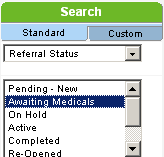Performing Referral Filtering
From SmartWiki
In this example you will create a filter to display all referrals where the medical information has not arrived.
1. Click the Standard tab.
2. Select Referral Status from the Field Combo box.
3. Select the Awaiting Medicals status from the status list.
4. Click the Find button.
Any referrals that match the criteria are displayed and the search criteria is displayed above the referral list.