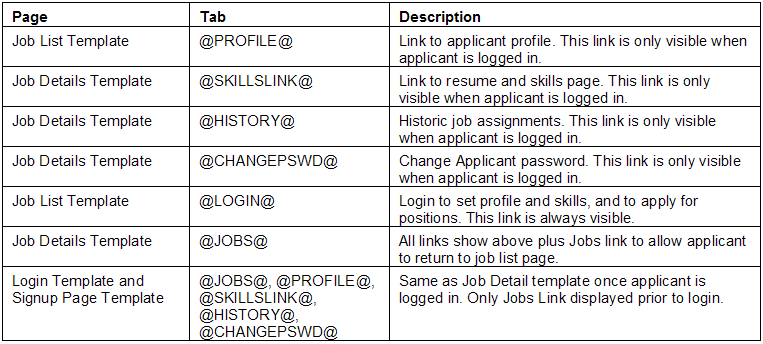Links used within the Jobs and Sign-Up Pages
From SmartWiki
The following links are displayed within the job and applicant pages:
Changing the Link Descriptions
You can change the description of the link by adding alternate text after the link, but before the second @ sign. For instance:
@JOBS click here to see our Job Listings@
would show the following link:
By removing a link, you eliminate that function for the applicants. If you don't want applicants to look at Job Assignment History, then simply remove that link from all templates.