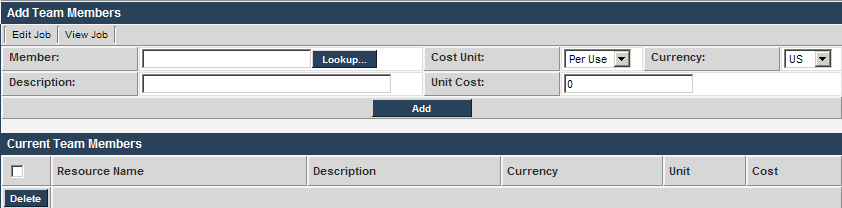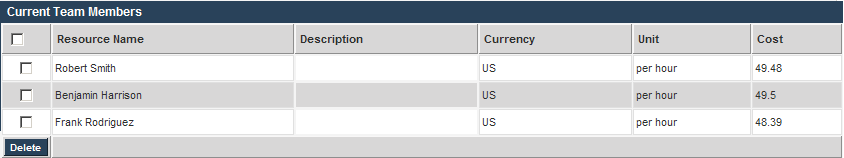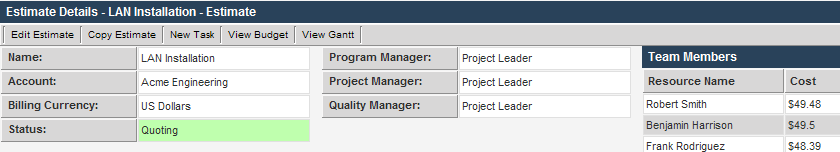Assigning a Team to a Project
An alternative approach is to assign a group of resources to the project. Using this approach any resource can work on any task.
1. Click the Edit Estimate button.
The Team Members tab is displayed at the top of the window.
2. Click the Team Members button.
Team members and their costs are added to the top of the screen, and listed in the second section on the screen.
3. Click the Lookup button.
4. Locate Benjamin Harrison.
The total resource costs are shown to the right of the list.
5. Click the Option button.
The resource is added to the top of the screen. If required, you could now overwrite the costs.
6. Click the Add button.
7. Repeat this process for Frank Rodriquez and Robert Smith.
The finished team list will look as follows:
8. View the estimate.
The team list is displayed to the right of the estimate details.
You are now ready to budget the project.