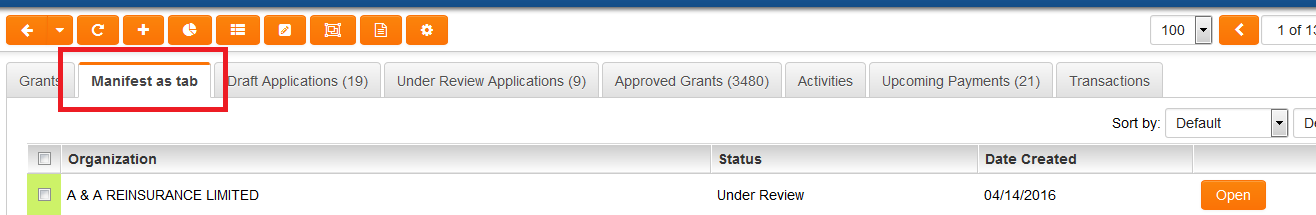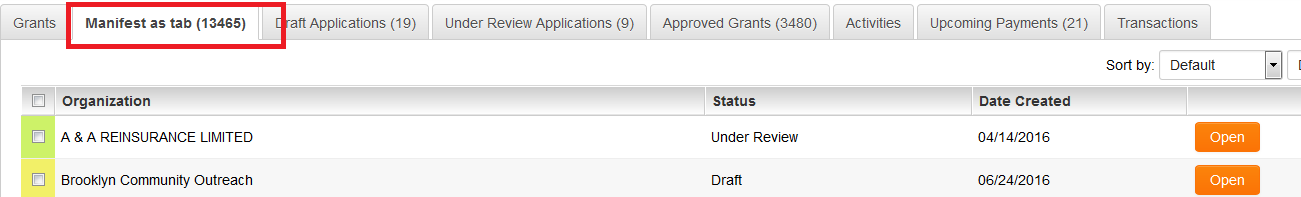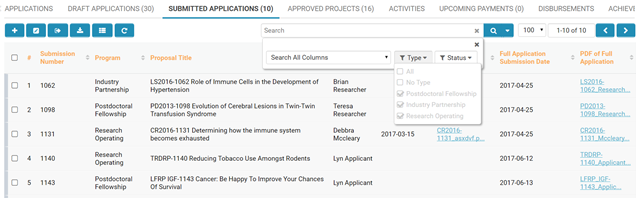Arcadia - List View Settings
Arcadia is a SmartSimple user interface that functions as an overlay to the existing system.
List view icons
One of the goals of Arcadia is to provide users with simpler presentation of information, including the information displayed in list views.
This includes a number of icons that will be displayed in the action bar, above a list view in Arcadia.
- Refresh: The icon will refresh the data displayed in the list view, displaying any new data that has been updated to the search criteria since the list view was last generated.
- Export : The icon will export the data in the list view to that the user can have access offline.
- Edit View : The icon will bring you to the list view configuration page for that record, allowing users to edit the list view on the fly
Arcadia specific List View settings
List views that are related to a UTA level 1 or level 2 can be configured to manifest as a tab in Arcadia mode.
These list views tend to be ones with a filter applied, with the tab providing easy access to the filtered data rather than having users run a search each time.
The Manifest as Tab setting can be found on the Properties tab of the level 1 or 2 list view.
When a user accesses the UTA in Arcadia then they will see a tab that shares the same name as the list view alongside the standard tabs expected. When they click on the tab then they will see the relevant data listed under the list view column headers.
When you check the Manifest as Tab then 2 additional options are displayed:
- Hide Tab if no records: If checked then the List view specific tab will only appear in the arcadia interface if there are records to be displayed. If there are no relevant records then the tab is not displayed.
- Show Record Count on Tab: The tab will display a count of all records in the list view.
The basic and advanced Search functionality has been enabled for Arcadia tabs. Note that if there is a filter applied to the tab, the user cannot select the type and status from the drop-down (similar to list views with filters).