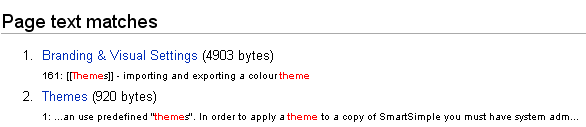Difference between revisions of "Using a Theme"
From SmartWiki
Julia Decker (talk | contribs) |
|||
| Line 17: | Line 17: | ||
5. Follow the instructions on the page. | 5. Follow the instructions on the page. | ||
| − | [[Category:Global Settings]][[Category:System Management]] | + | [[Category:Global Settings]][[Category:System Management]][[Category:Themes]] |
Revision as of 14:41, 23 July 2013
As an alternative to setting your own colours, you can download a colour theme from the SmartSimple wiki and apply that theme to your copy.
1. Launch a new browser window.
2. Go to http://www.smartsimple.org
3. Type Theme into the search box.
The Page text matches are displayed.
4. Click on the link for Themes.
The Instructions are listed on the page and the themes listed below the instructions.
5. Follow the instructions on the page.