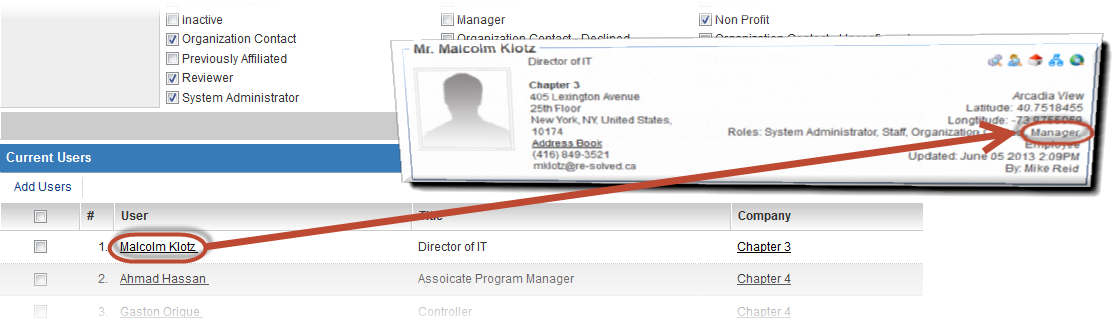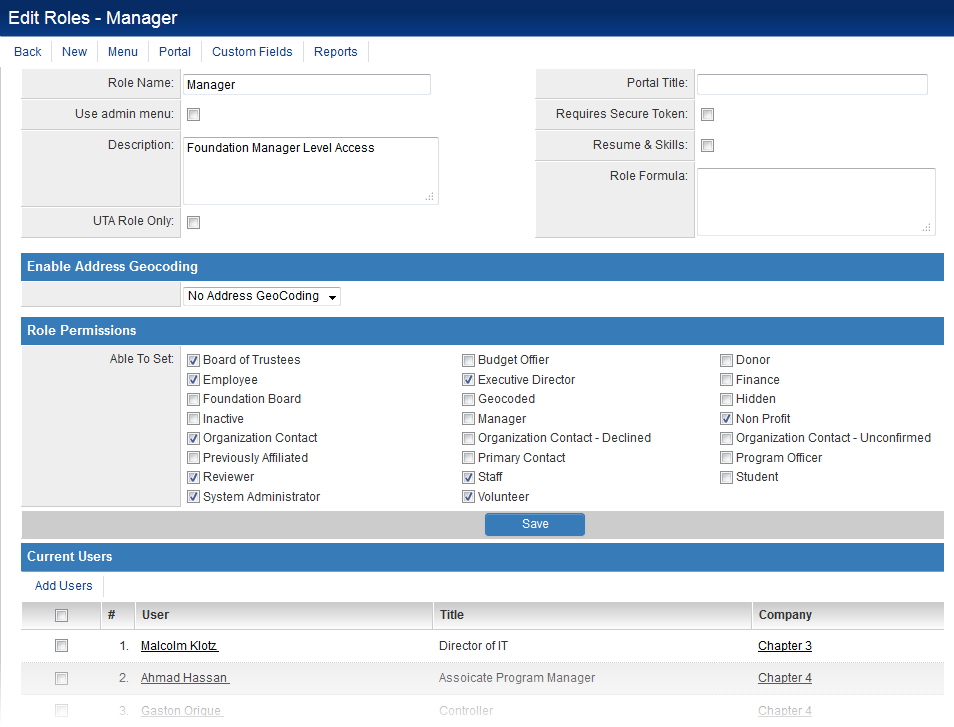User Role
From SmartWiki
Revision as of 10:57, 2 October 2013 by Arthur Lathrop (talk | contribs)
User Roles are defined in the system to categorize users and contacts and to provide the basis for setting role-based security permissions.
Editing or Creating a Role
To edit a Role, take the following steps:
- Click on Roles & Permissions (located on the Configuration Menu on the left-hand navigation bar)
- Click on the hyperlink for User Roles
- Click the Edit button next to the role you wish to edit, or click on the New button to create a new Role.
Role Settings
![]()
The following buttons are displayed at the top of each Edit Roles page:
- Back - navigates the user back to the list of all User Roles
- New - opens a new Edit Roles page for the creation of a new User Role
- Menu - sets menu permissions for User Role. See Menus and Roles for further information.
- Portal - see Creating a Role Based Portal for detailed instructions.
- Custom Fields - see Role Based Custom Fields for detailed instructions.
- Reports - presents a list of reports in the system for which access can be granted to the selected Role. See Assigning Multiple Reports to a Role for further information.
The following settings are available on the Edit Roles page:
- Role Name - The unique name of the Role.
- Use admin menu -
- Description - Narrative description of the role.
- UTA Role Only - Role that is only relevant relative to records in a Universal Tracking Application™. See UTA Roles for more information. If selected, the role will not be able to be assigned to a contact's profile, but will be able to be selected as a role when a contact is assigned to a UTA record.
- Portal Title -
- Requires Secure Token -
- Resume & Skills -
- Role Formula -
- Enable Address Geocoding -
- Role Permissions -
- Current Users -
When a user is added to a role, the role will be visible on the role list of that user's profile.