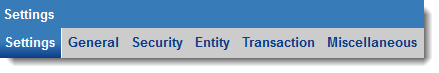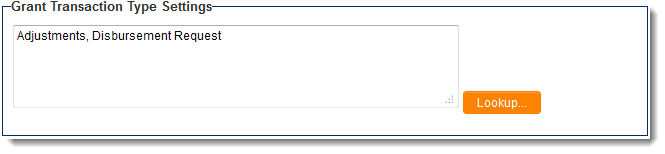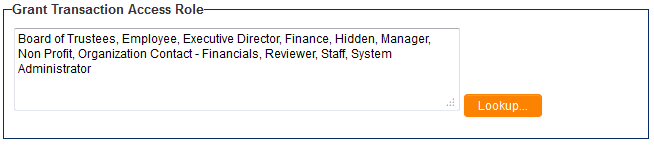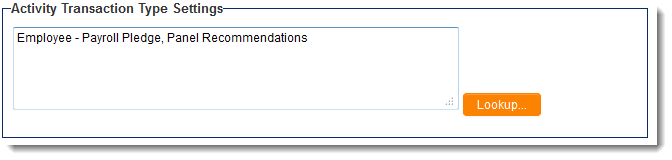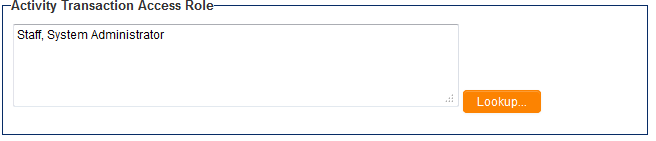Difference between revisions of "UTA Settings - Transaction"
From SmartWiki
(Created page with ':{{UTASettingsTabs}} The Transaction Settings page of the UTA consists of several sections. __TOC__ =={{l1}} Transaction Type Settings== [[Image:TransactionSettings-L1TransTyp…') |
|||
| Line 6: | Line 6: | ||
=={{l1}} Transaction Type Settings== | =={{l1}} Transaction Type Settings== | ||
[[Image:TransactionSettings-L1TransTypeSettings.png|link==]] | [[Image:TransactionSettings-L1TransTypeSettings.png|link==]] | ||
| − | * | + | * When [[transactions]] are added to this section using the {{LookupButton}} button, a user will be able to associate transactions of this type to a {{l1}} record. |
<BR><BR> | <BR><BR> | ||
=={{l1}} Transaction Access Roles== | =={{l1}} Transaction Access Roles== | ||
[[Image:TransactionSettings-L1TransAccessRole.png|link==]] | [[Image:TransactionSettings-L1TransAccessRole.png|link==]] | ||
| − | * When [[roles]] are added to this section using the {{LookupButton}} button, a user will only be able to access | + | * When [[roles]] are added to this section using the {{LookupButton}} button, a user will only be able to access transactions associated to a {{l1}} record if they are in one of the assigned roles. |
<BR><BR> | <BR><BR> | ||
=={{l2}} Transaction Type Settings== | =={{l2}} Transaction Type Settings== | ||
[[Image:TransactionSettings-L2TransTypeSettings.png|link==]] | [[Image:TransactionSettings-L2TransTypeSettings.png|link==]] | ||
| − | * | + | * When [[transactions]] are added to this section using the {{LookupButton}} button, a user will be able to associate transactions of this type to a {{l2}} record. |
<BR><BR> | <BR><BR> | ||
=={{l2}} Transaction Access Roles== | =={{l2}} Transaction Access Roles== | ||
[[Image:TransactionSettings-L2TransAccessRole.png|link==]] | [[Image:TransactionSettings-L2TransAccessRole.png|link==]] | ||
| − | * When [[roles]] are added to this section using the {{LookupButton}} button, a user will only be able to access | + | * When [[roles]] are added to this section using the {{LookupButton}} button, a user will only be able to access transactions associated to a {{l2}} record if they are in one of the assigned roles. |
<BR><BR> | <BR><BR> | ||
==See Also== | ==See Also== | ||
{{UTASettingsLinks}} | {{UTASettingsLinks}} | ||
Revision as of 15:47, 27 June 2013
The Transaction Settings page of the UTA consists of several sections.
Contents
Level 1 Transaction Type Settings
- When transactions are added to this section using the
button, a user will be able to associate transactions of this type to a Level 1 record.
Level 1 Transaction Access Roles
- When roles are added to this section using the
button, a user will only be able to access transactions associated to a Level 1 record if they are in one of the assigned roles.
Level 2 Transaction Type Settings
- When transactions are added to this section using the
button, a user will be able to associate transactions of this type to a Level 2 record.
Level 2 Transaction Access Roles
- When roles are added to this section using the
button, a user will only be able to access transactions associated to a Level 2 record if they are in one of the assigned roles.