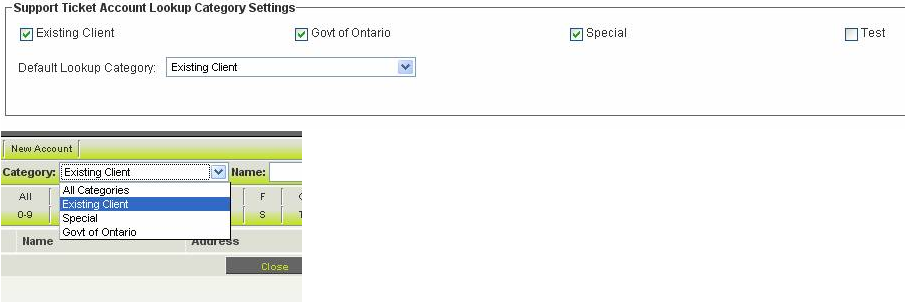Difference between revisions of "UTA Level One (Standard) Company Lookup Category Settings"
From SmartWiki
| (2 intermediate revisions by the same user not shown) | |||
| Line 1: | Line 1: | ||
You can choose the categories to appear in the '''lookup''' box and define the default [[Client Categories|category]] on load. This setting is only for the '''standard company''' '''lookup''' field and not the '''multiple company''' section. | You can choose the categories to appear in the '''lookup''' box and define the default [[Client Categories|category]] on load. This setting is only for the '''standard company''' '''lookup''' field and not the '''multiple company''' section. | ||
| − | '''Impact''': '''Companies''' | + | '''Impact''': '''Companies''' in a specific [[Client Categories|category]] can be presented in the '''lookup'''. |
[[Image:Change.png]] | [[Image:Change.png]] | ||
| + | |||
| + | The Default Lookup Category will determine the category first shown when the {{LookupButton}} button is pressed. | ||
| + | |||
| + | ==See Also== | ||
| + | * [[UTA Settings - Security]] | ||
[[Category:Universal Tracking Application]][[Category:System Management]] | [[Category:Universal Tracking Application]][[Category:System Management]] | ||
Latest revision as of 09:01, 26 July 2013
You can choose the categories to appear in the lookup box and define the default category on load. This setting is only for the standard company lookup field and not the multiple company section.
Impact: Companies in a specific category can be presented in the lookup.
The Default Lookup Category will determine the category first shown when the button is pressed.