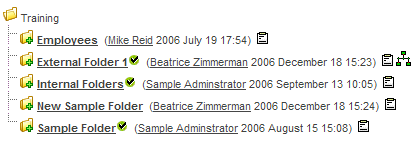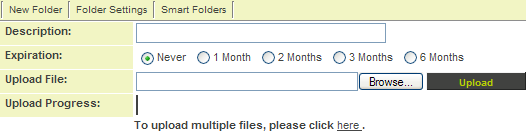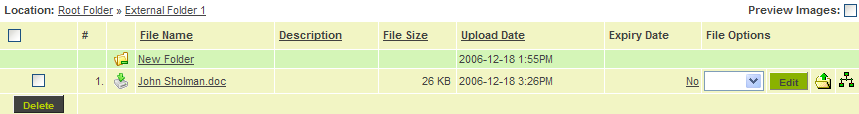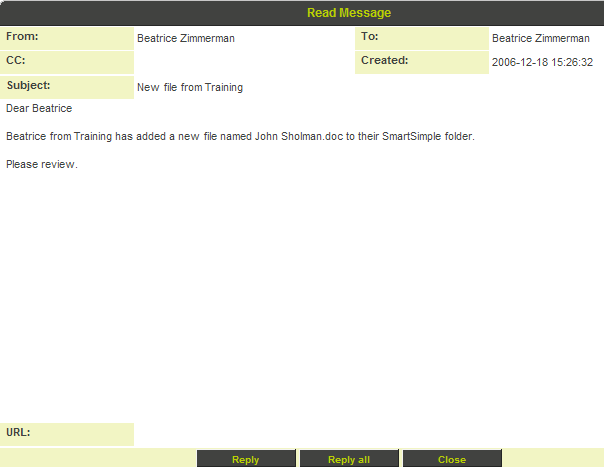Testing a Request for Approval Workflow
From SmartWiki
Revision as of 15:02, 20 December 2007 by Julia Decker (talk | contribs)
It is important to test any workflow before you put it into production.
In this instance, you will log in as a customer, add a new file to the customer folder, and make sure the item is added to your – Request to me in the Workflow Requests.
1. Log out from SmartSimple.
2. Log in as another user.
3. Click the Applications, SmartFolders link.
4. Click the External Folder link.
5. Click the Browse button.
6. Locate any file from your hard disk.
7. Click the Upload button.
The file is uploaded.
The workflow step is triggered.
8. Log out from SmartSimple.
9. Log in as with your username.
An instant message prompt is displayed in the People Online area.
10. Click the quick message link.
11. Click the Close button.