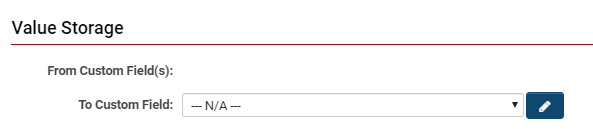Difference between revisions of "Template:ValueStorageINFO"
From SmartWiki
(Created page with "{| class="wikitable" |- !|Option !|Description |- ! style="width: 125px; text-align: left;"|From Custom Field(s): ||Displays the name of the source field that the current fiel...") |
(→Value Storage) |
||
| (5 intermediate revisions by 2 users not shown) | |||
| Line 1: | Line 1: | ||
| + | ==Value Storage== | ||
| + | The '''Value Storage '''section is the final area of '''General Settings '''when editing a Custom Field. It will look like this: | ||
| + | |||
| + | :: [[File:Custom fields value storage.png|500px|border]] | ||
{| class="wikitable" | {| class="wikitable" | ||
|- | |- | ||
| Line 5: | Line 9: | ||
|- | |- | ||
! style="width: 125px; text-align: left;"|From Custom Field(s): | ! style="width: 125px; text-align: left;"|From Custom Field(s): | ||
| − | ||Displays the name of the source field that the current field is pulling data from | + | ||Displays the name of the source field that the current field is pulling data from; refer to [[Value Stores To]]. |
|- | |- | ||
! style="width: 125px; text-align: left;"|To Custom Field: | ! style="width: 125px; text-align: left;"|To Custom Field: | ||
| − | ||The field that this field will be sending data to | + | ||The field that this field will be sending data to; refer to [[Value Stores To]]. |
|} | |} | ||
Latest revision as of 13:29, 27 June 2019
Value Storage
The Value Storage section is the final area of General Settings when editing a Custom Field. It will look like this:
| Option | Description |
|---|---|
| From Custom Field(s): | Displays the name of the source field that the current field is pulling data from; refer to Value Stores To. |
| To Custom Field: | The field that this field will be sending data to; refer to Value Stores To. |