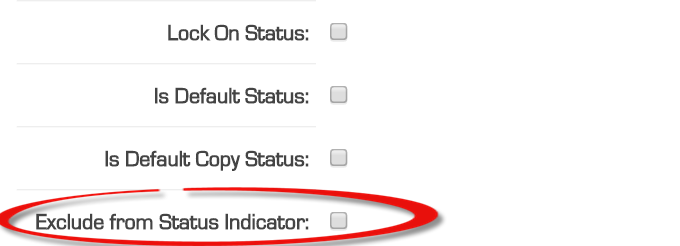Difference between revisions of "Status Indicator"
From SmartWiki
m (Added new image, removed Adobe Flash line) |
Mark Bridger (talk | contribs) m (minor text changes) |
||
| (18 intermediate revisions by 3 users not shown) | |||
| Line 1: | Line 1: | ||
| − | The '''Status Indicator''' is a {{l1}} [[Standard Field]] that | + | The purpose of '''Status Indicator''' is to provide a clear visual indicator as to status of a Level 1 within it's life cycle. The indicator is a {{l1}} [[Standard Field]] that you need to enable in order to display the indicator. |
| − | + | [[Image:Status Indicator-001.png|300px]] | |
| + | When a {{l1}} record is displayed <!--in [[View Mode]]--> the Status Indicator will appear at the top of the record and will indicate the position of the current record in the process. | ||
| − | + | If you have included a tool tip with the status, then the text associated with the tool tip is displayed when the user moves their mouse over the status. | |
| + | [[Image:Status Indicator-002.png|300px]] | ||
| − | This feature | + | *This feature is activated by enabling the '''Status Indicator''' Level 1 Standard Field. |
| + | *As with all fields you can permission the status indicator only to be available to specific roles. | ||
| + | *You can exclude a specific status from displaying in the Status Indicator by checking the '''Exclude from Status Indicator''' checkbox on the [[Status]] settings page. | ||
| − | + | [[Image:Status Indicator-003.png|300px]] | |
| − | |||
==See Also== | ==See Also== | ||
Latest revision as of 15:46, 27 July 2016
The purpose of Status Indicator is to provide a clear visual indicator as to status of a Level 1 within it's life cycle. The indicator is a Level 1 Standard Field that you need to enable in order to display the indicator.
When a Level 1 record is displayed the Status Indicator will appear at the top of the record and will indicate the position of the current record in the process.
If you have included a tool tip with the status, then the text associated with the tool tip is displayed when the user moves their mouse over the status.
- This feature is activated by enabling the Status Indicator Level 1 Standard Field.
- As with all fields you can permission the status indicator only to be available to specific roles.
- You can exclude a specific status from displaying in the Status Indicator by checking the Exclude from Status Indicator checkbox on the Status settings page.