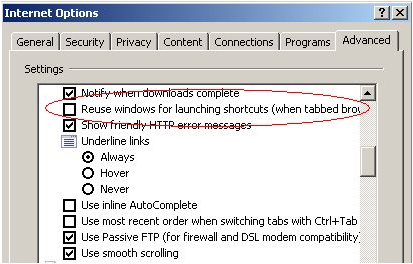Difference between revisions of "Sessions Merging Bug"
From SmartWiki
Julia Decker (talk | contribs) |
Julia Decker (talk | contribs) |
||
| Line 1: | Line 1: | ||
| − | |||
| − | |||
When logging into the same copy of [[SmartSimple]] as two different [[User|users]] the sessions merge and the [[User|user]] with the lesser permissions will take over the session. | When logging into the same copy of [[SmartSimple]] as two different [[User|users]] the sessions merge and the [[User|user]] with the lesser permissions will take over the session. | ||
| − | You can change this behaviour by changing a setting within Internet Explorer. | + | You can change this behaviour by changing a setting within '''Internet Explorer'''. |
1. Click '''Tools''', '''Advanced''' setting. | 1. Click '''Tools''', '''Advanced''' setting. | ||
Latest revision as of 14:00, 24 October 2007
When logging into the same copy of SmartSimple as two different users the sessions merge and the user with the lesser permissions will take over the session.
You can change this behaviour by changing a setting within Internet Explorer.
1. Click Tools, Advanced setting.
2. Scroll to the Reuse windows for launching shortcuts.
3. Disable the option.
4. Save the Settings.