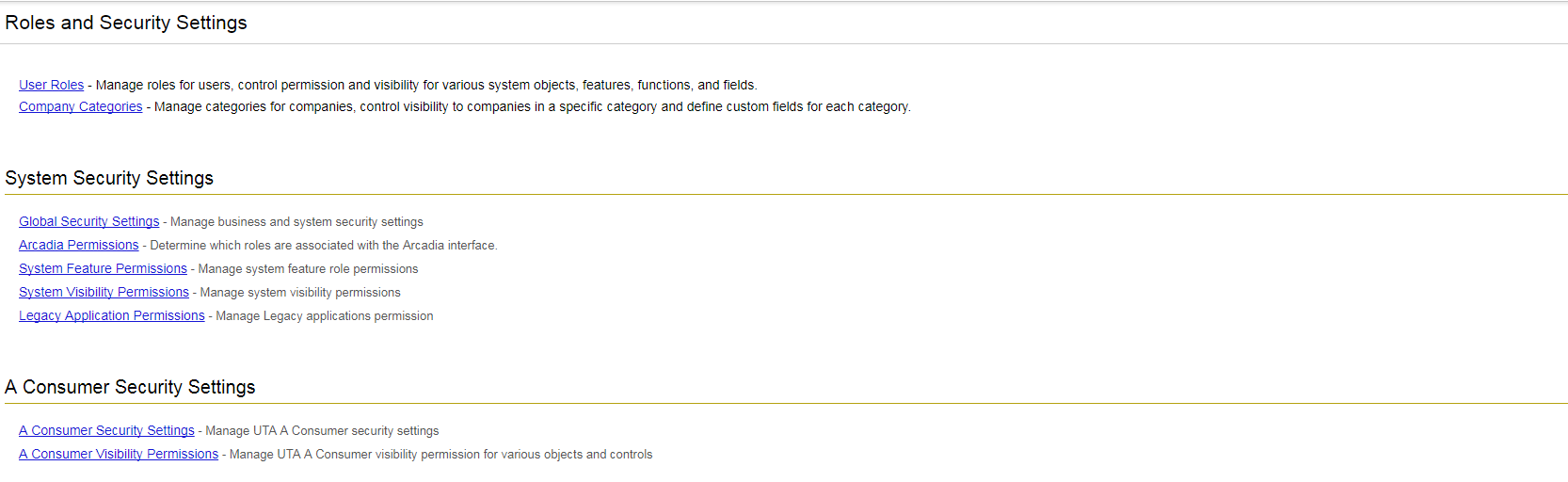Roles and Security Settings
From SmartWiki
Revision as of 08:22, 13 July 2017 by Ciaran Donnelly (talk | contribs) (Created page with "{{RolesAndPermissionsPage}} This page is accessed through the Configuration Menu on the left-hand navigation bar. This page allows access to the following configurati...")
This page is accessed through the Configuration Menu on the left-hand navigation bar. This page allows access to the following configuration pages within SmartSimple:
- Role & Category Settings
- User Roles - Use roles to control the menu, portal, reports and fields associated with a specific group of users or contacts. Roles also control field visibility and the types of contacts a user in a specific role can add to the system.
- Company Roles - These roles are only applicable within the Universal Tracking application to define the the types of relationships between companies and Level 1 entities.
- Organization Categories - Use this feature to create categories for companies, control visibility to companies in a specific category and define custom fields for each category.
- People Relationships - Only applicable if you are using the People relationship feature and used to define relationships types can be established in that feature.
- User Groups - Use this feature to create groups of users which will assist with searching and filtering similar users in the system.
- Permission Settings
- System Permissions - Determine which roles are associated with specific system functions.
- Application Permissions - Determine which roles are associated with base application functions.
- UTA Permissions - Determine which roles are associated with Universal Tracking Application functions.
- Arcadia Permissions - Determine which roles are associated with the Arcadia interface.
- Notes Permissions - Determines which roles can create and view specific types of Notes.
- Annotation Permissions - Determines which roles can create and view specific types of Annotations.