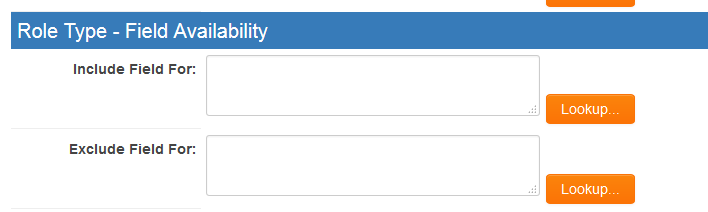Difference between revisions of "Role Type - Field Availability"
From SmartWiki
(Created page with "When you use custom fields, standard fields or submit buttons in conjunction with the User, additional permissions are available. The Role Type - Field Availab...") |
|||
| Line 1: | Line 1: | ||
| − | When you use [[custom fields]], [[standard fields]] or [[submit buttons]] in conjunction with the [[User]], additional permissions are available. The Role Type - Field Availability Permissions control the visibility of the field or button based on the [User Role|role]] of the user you are accessing, rather than the role you have on the system . | + | When you use [[custom fields]], [[standard fields]] or [[submit buttons]] in conjunction with the [[User]], additional permissions are available. The Role Type - Field Availability Permissions control the visibility of the field or button based on the [[User Role|role]] of the user you are accessing, rather than the role you have on the system . |
[[Image:RoleSetting.png]] | [[Image:RoleSetting.png]] | ||
Latest revision as of 13:13, 6 June 2016
When you use custom fields, standard fields or submit buttons in conjunction with the User, additional permissions are available. The Role Type - Field Availability Permissions control the visibility of the field or button based on the role of the user you are accessing, rather than the role you have on the system .
- Allow View Field – Defines on which roles the field or button will be displayed.
- Deny View Field – Defines on which roles the field or button will not be displayed.
- These permissions are used in conjunction with the Role Field Permissions and the Status Field Permissions. You must be in a given role to see a field AND the field needs to be visible at that Status.
- In addition to Role, Status and Role Type permissions, field visibility may also be controlled by Visibility Conditions.
- This feature is available for custom fields across the system.
See Also
Visibility of Custom Fields can also be controlled using: