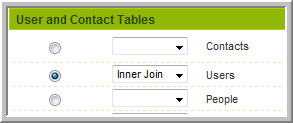Difference between revisions of "Reporting on User Type and Access Type"
From SmartWiki
| Line 39: | Line 39: | ||
|} | |} | ||
| + | |||
| + | ==Variable== | ||
| + | * User type can also be displayed '''outside of reporting''' using the following syntax: | ||
| + | |||
| + | When displayed on the contact record: | ||
| + | :<font size="3">'''@type@'''</font> | ||
| + | |||
| + | For the current user: | ||
| + | :<font size="3">'''@me.type@'''</font> | ||
| + | |||
| + | Within a UTA: | ||
| + | :<font size="3">'''@owner.type@'''</font> | ||
| + | <font size="3">'''[#(?object=contact) ~type~ #]'''</font> | ||
==See Also== | ==See Also== | ||
Revision as of 13:45, 12 May 2011
You can generate a Report that displays the Access Type and/or User Type for the contacts within SmartSimple.
Select the relevant table:
- Contacts: External contacts
- Users: Internal contacts
- People: Both
Contents
Access Type
In the report builder select the contact fields you wish to display, as well as either the Access Type or Access Type - Name field.
Access Type Access Type - Name 1 Administration or Portal Interface 3 User Centric or Applicant Interface 5 Web Service User 0 No Access
User Type
In the report builder select the contact fields you wish to display, as well as the User Type - Name field.
User Type - Name Global User Administrator Local User Administrator User
Variable
- User type can also be displayed outside of reporting using the following syntax:
When displayed on the contact record:
- @type@
For the current user:
- @me.type@
Within a UTA:
- @owner.type@
[#(?object=contact) ~type~ #]