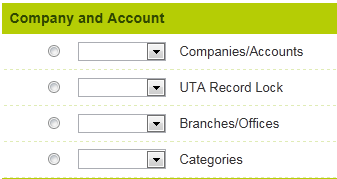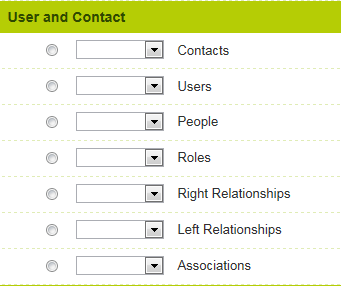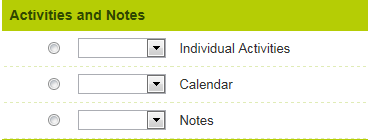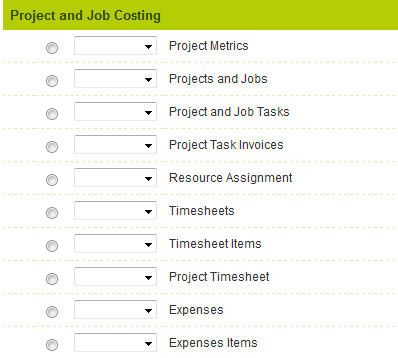Difference between revisions of "Report Recordsets"
From SmartWiki
(→Custom Field Recordsets) |
|||
| Line 81: | Line 81: | ||
| | | | ||
==Email Broadcast Recordsets== | ==Email Broadcast Recordsets== | ||
| − | + | * <!--1700-->'''Email Link Tracker - Contacts''' - | |
| + | * <!--1701-->'''Email Link Tracker - Leads''' - | ||
|} | |} | ||
| Line 88: | Line 89: | ||
| | | | ||
==Web Form Recordsets== | ==Web Form Recordsets== | ||
| − | + | * <!--369-->'''Web Forms''' - | |
| + | * <!--370-->'''Web Form Results''' - | ||
| + | * <!--380-->'''Web Form Payments''' - | ||
|} | |} | ||
| Line 95: | Line 98: | ||
| | | | ||
==Tracking Application Recordsets== | ==Tracking Application Recordsets== | ||
| − | + | * <!--23-->'''Tracking Application''' - | |
| + | * <!--10000-->'''Tracking Application Activities''' - | ||
| + | * <!--10010-->'''Tracking Application Sub-Activities''' - | ||
| + | * <!--10020-->'''Tracking Transactions''' - | ||
| + | * <!--10080-->'''UTA Timesheet Items''' - | ||
| + | * <!--10122-->'''UTA Invoices''' - | ||
| + | * <!--10222-->'''UTA Invoice Items''' - | ||
| + | * <!--10125-->'''UTA Payment Attribution''' - | ||
| + | * <!--12-->'''UTA Person''' - | ||
| + | * <!--5501-->'''UTA Contact role (joins to Tracking Application)''' - | ||
| + | * <!--6501-->'''UTA Contact role (joins to Tracking Application Activities)''' - | ||
| + | * <!--5000-->'''UTA Company role (links to primary)''' - | ||
| + | * <!--5500-->'''UTA Company role (joins to Tracking Application)''' - | ||
| + | * <!--6500-->'''UTA Company role (joins to Tracking Application Activities)''' - | ||
| + | * <!--5004-->'''UTA Provider without contacts''' - | ||
| + | * <!--5001-->'''UTA Contact role (links to primary)''' - | ||
|} | |} | ||
| Line 102: | Line 120: | ||
| | | | ||
==Project and Job Costing Recordsets== | ==Project and Job Costing Recordsets== | ||
| − | + | * <!--94-->'''Project Metrics''' - | |
| + | * <!--95-->'''Projects and Jobs''' - | ||
| + | * <!--96-->'''Project and Job Tasks''' - | ||
| + | * <!--98-->'''Project Task Invoices''' - | ||
| + | * <!--97-->'''Resource Assignment''' - | ||
| + | * <!--200-->'''Timesheets''' - | ||
| + | * <!--210-->'''Timesheet Items''' - | ||
| + | * <!--220-->'''Project Timesheet''' - | ||
| + | * <!--100-->'''Expenses''' - | ||
| + | * <!--110-->'''Expenses Items''' - | ||
|} | |} | ||
| Line 109: | Line 136: | ||
| | | | ||
==Discussion Recordsets== | ==Discussion Recordsets== | ||
| − | + | * <!--25-->'''Discussion Posts''' - | |
|} | |} | ||
| Line 116: | Line 143: | ||
| | | | ||
==Custom Field Recordsets== | ==Custom Field Recordsets== | ||
| − | + | * <!--9000-->'''Custom Fields''' - | |
| + | * <!--9050-->'''Custom Field Language''' - | ||
|} | |} | ||
Revision as of 15:21, 29 April 2013
This page lists all of the Recordsets that are available to be included for your report, along with a short description.
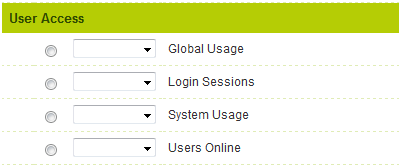
|
User Access Recordsets
|
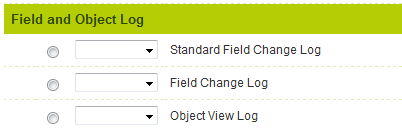
|
Field and Object Log Recordsets
|
Sales Tracking Recordsets
|
Applicant Tracking Recordsets
|

|
Email Broadcast Recordsets
|
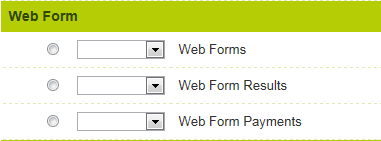
|
Web Form Recordsets
|
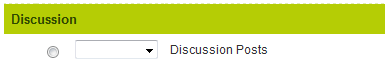
|
Discussion Recordsets
|

|
Custom Field Recordsets
|