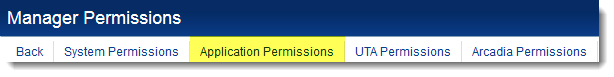Manager Permissions - Application Permissions
From SmartWiki
Revision as of 12:22, 8 July 2013 by Arthur Lathrop (talk | contribs)
Manager Permissions Associated with On-Demand Applications
- Content Management - Manager - This Manager Permission will become visible when the Content Management application is enabled.
- Job Costing and Resources - Manager - Enables permissions within Job Costing Application. Roles with this permission are able to create and manage projects. This permission also provides the ability to add equipment, materials and other resources to the organization hierarchy, set rates, display and filter these resource types in the Organization chart view.
The following permissions are used in specialized circumstances.
People Relationship Permission
You can establish people relationship diagrams within the system. Two permissions are used to control this feature.
- People Relationships – Edit - Roles with this permission are able to create types or relationships such as colleague, partner spouse, etc.
- People Relationships – View - Roles with this permission are able to view relationship diagrams and add new relationships between contacts but only using the defined relationship types.
Web Form Related Permissions – Web Forms Application must be enabled
- Web Forms - Edit Results - Roles with this permission are able to edit the individual results of surveys, and assessments created in the Web Form application
- Web Forms - Manager - Roles with this permission have full manager rights for the Web Form application.
- Web Forms - View Results - Roles with this permission are able to view the individual results of surveys, and assessments created in the Web Form application. Other users can complete forms and the summary results, but cannot see the individual results.