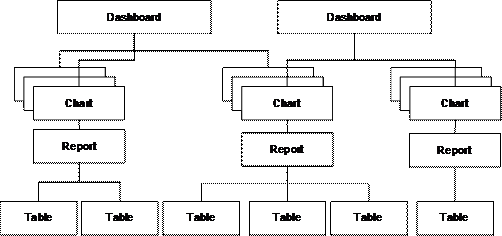Getting Started with Reports and Dashboards
Contents
Overview
The SmartSimple reporting system is an integral part of the SmartSimple business operating system. The SmartSimple reporting system has the following characteristics:
Creating Reports
You do not need to buy or install any additional software.
All creation functionality is available within the standard interface.
The creation of reports is restricted to users with the Manager Permission – Reports.
You create reports within the reporting system that will:
- Display data from one or more tables.
- Group (aggregate) data from one or more tables.
- Display the grouped data in a variety of different types of graphs.
- Export the data into any file format.
Role-based security defines who can view reports that you create.
Reports can be designated as Internet Enabled and linked to public websites.
There are a series of built-in reports that can be copied and used as the basis for your own reports.
Reports can be grouped together on report “tabs”. You can group reports on a similar topic together.
Viewing Reports
- Reports can be viewed from any browser in any location.
- You set the role permissions to define who can view which report.
- Report results can be accessed using Microsoft Excel or Microsoft Word using the appropriate SmartSimple Plug-in.
Reporting Components
You will encounter are three major components in the reporting system:
- Reports that are created from underlying SmartSimple database tables. You connect the required tables to create the report.
- Graphs that you create. These are based on an existing report and are used to display the report in a graphic format.
- Dashboards that displays multiple charts on a single page.
The following diagram shows the relationship between these three types of entities:
Report – Definition
A report is defined as follows:
- A report allows you to manipulate both the contents and the presentation of the data contained in one or more of the SmartSimple tables.
- Unlike a table, a report presents only the data that meets some criteria that you define.
- Reports can aggregate information and display summary information.
Built-in Reports
As well as creating your own reports, you can use any of the built-in reports.
- You can copy any report and use it as the basis for additional reports.
- If you need to use a built-in report as the basis for your own report, make a copy and then make the changes, as you cannot alter the built-in reports.
Report Permissions
Each report needs to be permissioned to the roles you wish to be able to view the report.
Chart – Definition
Charts are used to display the information from a report in an easy-to-read “graphic” format.
- You can create pie charts, bar charts, line charts, and table-type charts.
- You can create more than one chart type of each report and when displaying a report, choose from any of the charts associated with the report.
- Generally, you will choose a “summary” type report as the basis for the chart, as that type of information is more meaningful when displayed in this manner.
A user can only access the chart if they have permission to see the report the chart is based on.
Dashboard – Definition
A dashboard is a single page view of a set of charts.
- When the user displays the dashboard, each report referenced by each chart is processed, and the current data is displayed in charts that are displayed on the dashboard.
- You can create multiple dashboards to show different sets of key indicators.
- A user can indicate that a specific dashboard should be their “home page” within SmartSimple, giving them an immediate view of the key indicated when they first log into the system.
- Each dashboard needs to be permissioned to the roles you wish to be able to see the dashboard.
SmartSimple Tables - Denormalized
In order to make the creation of reports a little simpler some of the SmartSimple tables are presented in a denormalized format when using Report Writer.
For example, the contact does not contain the company name; these two tables are linked at the database level through the CompanyID field. So contact table does not contain the company name field but rather a key field that links to the company table.
But when you use the contact table within the Report Builder it will display a field “Company Name”. This means that you can use this field without needing to link the two tables together.