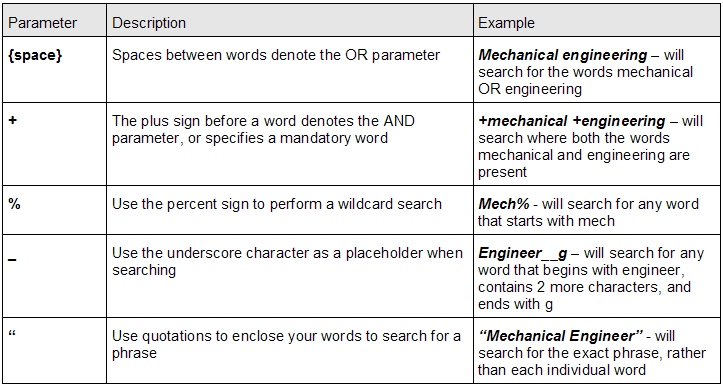Field Searching
From SmartWiki
Revision as of 15:35, 8 January 2008 by Julia Decker (talk | contribs)
When you first display the applicant list, all applicants are displayed, but the default field is set to first name.
1. Click on the Field tab.
All standard fields can be searched.
2. Type Dodge in the search box.
3. Click the Find button.
One applicant is displayed.
Using Wildcard Characters for Field Searching
A wildcard is a special character that the user can add to the text string, when they are unsure of the full string. You can use the following wildcards in your criteria.
Profile Field Searching
If the fields you wish to search are part of the applicant profile (Recruiter or HR for example), you need to change to the More Fields tab.
1. Click the More Fields tab.
The custom fields associated with this role can now be selected from the second combo box.