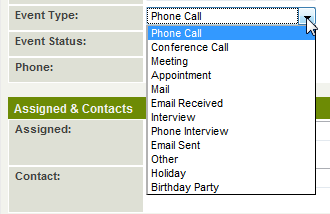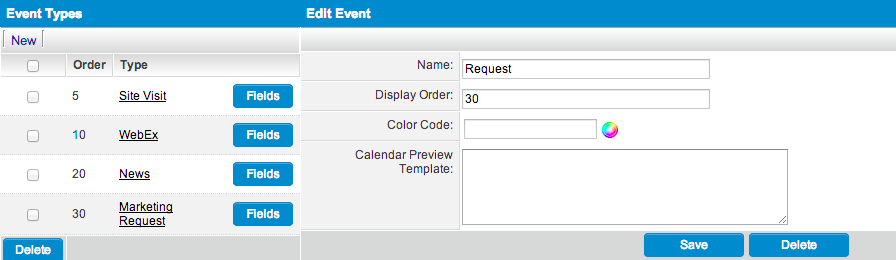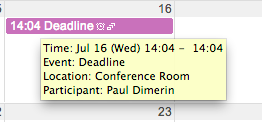Difference between revisions of "Event Types"
From SmartWiki
| Line 1: | Line 1: | ||
There are several [[Standard Event Types|standard Event Types]] that can be selected when creating a new calendar appointment. | There are several [[Standard Event Types|standard Event Types]] that can be selected when creating a new calendar appointment. | ||
| − | The '''Event Types''' setting in the [[Business & System Configuration]] section of the [[Global Settings]] page allows you to create new '''Event Types''' within your [[Instance|instance]]. | + | The '''Event Types''' setting in the [[Business & System Configuration|System]] section of the [[Global Settings]] page allows you to create new '''Event Types''' within your [[Instance|instance]]. |
For example, you may wish to create a custom '''Event Type''' called ''Birthday Party''. | For example, you may wish to create a custom '''Event Type''' called ''Birthday Party''. | ||
Revision as of 11:49, 2 June 2016
There are several standard Event Types that can be selected when creating a new calendar appointment.
The Event Types setting in the System section of the Global Settings page allows you to create new Event Types within your instance.
For example, you may wish to create a custom Event Type called Birthday Party.
To do so:
- Go to Global Settings
- Click on the link for Event Types under the System section.
- Enter a Name for your new Event Type (e.g., "Birthday Party").
- Enter a display order, which will affect the order in which the Event Type will be displayed in the dropdown when creating or editing a Calendar event.
- Setting your display order to "100" will order the event type to the bottom of the list of existing event types.
- Under the "Calendar Preview Settings" field, users can enter enter information that will be displayed when a user hovers over the event in the Calendar. If nothing is entered, then the system will use the default template, which consists of: time & date, event type, location and participants.