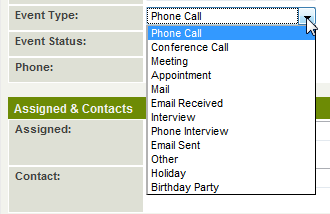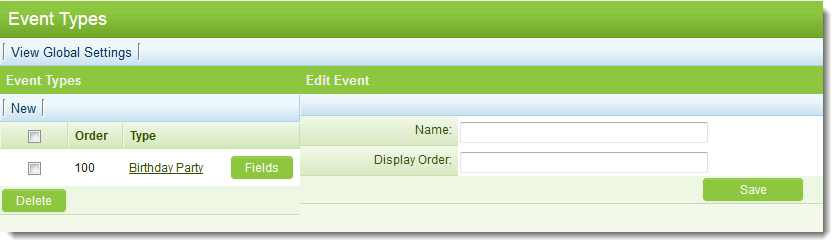Difference between revisions of "Event Types"
From SmartWiki
| Line 2: | Line 2: | ||
The '''Event Types''' setting in the [[Business & System Configuration]] section of the [[Global Settings]] page allows you to create new '''Event Types''' within your [[Instance|instance]]. | The '''Event Types''' setting in the [[Business & System Configuration]] section of the [[Global Settings]] page allows you to create new '''Event Types''' within your [[Instance|instance]]. | ||
| − | |||
For example, you may wish to create a custom '''Event Type''' called ''Birthday Party''. | For example, you may wish to create a custom '''Event Type''' called ''Birthday Party''. | ||
Revision as of 10:03, 26 August 2013
There are several standard Event Types that can be selected when creating a new calendar appointment.
The Event Types setting in the Business & System Configuration section of the Global Settings page allows you to create new Event Types within your instance.
For example, you may wish to create a custom Event Type called Birthday Party.
To do so:
- Go to Global Settings
- Click on the link for Event Types under the Business & System Configuration section.
- Enter a Name for your new Event Type (e.g., "Birthday Party").
- Enter a display order, which will affect the order in which the Event Type will be displayed in the dropdown when creating or editing a Calendar event.
- Setting your display order to "100" will order the event type to the bottom of the list of existing event types.