Difference between revisions of "Enhanced Custom Field Instructions Display"
From SmartWiki
(Created page with "{| class="wikitable" |- |link= |This article will explain '''how''' you can implement this feature for use on your SmartSimple system. |} ==Overview== ...") |
|||
| Line 7: | Line 7: | ||
==Overview== | ==Overview== | ||
| − | |||
| + | Custom Fields with '''Hide Caption''' enabled will now display the '''Instructions''' field. This enables users to display instructions above an input without including a caption. This is achieved by selecting the '''Hide Caption''' radio button and entering text into the Instructions field. | ||
==Illustrated== | ==Illustrated== | ||
[[Image:Hide_caption_custom_field_option.png|link:|]]<br /> | [[Image:Hide_caption_custom_field_option.png|link:|]]<br /> | ||
| − | ''The '''Hide Caption''' option will hide the caption | + | ''The '''Hide Caption''' option will hide the caption from being displayed, however text in the Instructions field will now be displayed above the input as of the January 2016 upgrade.'' |
<!-- | <!-- | ||
Revision as of 16:08, 20 January 2016

|
This article will explain how you can implement this feature for use on your SmartSimple system. |
Overview
Custom Fields with Hide Caption enabled will now display the Instructions field. This enables users to display instructions above an input without including a caption. This is achieved by selecting the Hide Caption radio button and entering text into the Instructions field.
Illustrated
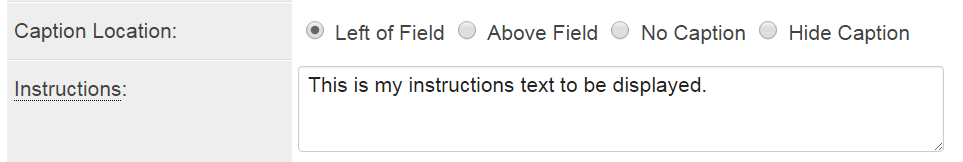
The Hide Caption option will hide the caption from being displayed, however text in the Instructions field will now be displayed above the input as of the January 2016 upgrade.