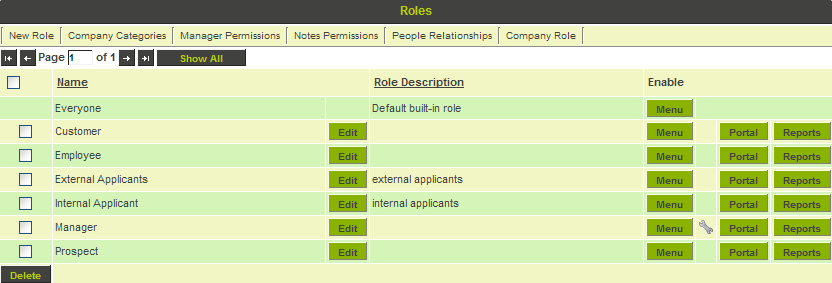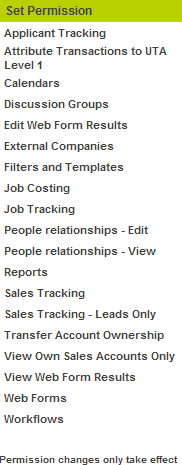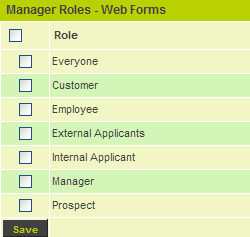Difference between revisions of "Enabling Manager Permissions for Web Forms"
Julia Decker (talk | contribs) |
Julia Decker (talk | contribs) |
||
| Line 1: | Line 1: | ||
'''[http://smartsimple.com/files/113/f102251/Enable_Manager_Permission_for_Web_Forms_viewlet_swf.html View It Here]''' | '''[http://smartsimple.com/files/113/f102251/Enable_Manager_Permission_for_Web_Forms_viewlet_swf.html View It Here]''' | ||
| + | |||
| + | ==Manager Permission – Manage Web Forms== | ||
| + | |||
| + | A number of key Web Form functions are controlled by the [[Role|role]] based on manager permission. | ||
| + | |||
| + | You must be a member of a [[Role|role]] with manager permission for Web Forms if you need to: | ||
| + | * Create '''New Web Forms'''. | ||
| + | * Create '''New Global Measures'''. | ||
| + | |||
| + | This permission is set through the [[Configuration Menu]]. | ||
| + | |||
| + | 1. Click the [[Configuration Menu|Configuration]], Roles & Permissions [[Menu|menu]]. | ||
| + | |||
| + | [[Image:Webfo.png]] | ||
| + | |||
| + | 2. Click the '''Manager Permissions''' tab. | ||
| + | |||
| + | The number of applications on the '''Set Permission''' list will vary depending on the [[Applications|applications]] that you subscribe to. | ||
| + | |||
| + | [[Image:Webfo1.png]] | ||
| + | |||
| + | 3. Click the '''Web Forms''' permission. | ||
| + | |||
| + | [[Image:Webfo2.png]] | ||
| + | |||
| + | 4. Enable the '''Manager''' [[Role|role]] to use this permission. | ||
| + | |||
| + | 5. Click the '''Save''' button. | ||
| + | |||
| + | You are now able to create new web forms. | ||
| + | |||
| + | ==Manager Permission – View Web Forms Results== | ||
| + | |||
| + | The Web Forms [[Application|application]] has an additional Manager permission – Web Form Results. | ||
| + | |||
| + | This permission allows [[User|users]] to access the Web Form [[Application|application]] (provided they are in a company that was subscribed to the application), and view summary results. | ||
| + | * These results can be displayed as a graph or a table. | ||
| + | * Individual results are not shown with this manager permission. | ||
| + | |||
| + | |||
| + | |||
[[Category:System Management]][[Category:View It]][[Category:Web Forms]] | [[Category:System Management]][[Category:View It]][[Category:Web Forms]] | ||
Revision as of 16:16, 29 October 2007
Manager Permission – Manage Web Forms
A number of key Web Form functions are controlled by the role based on manager permission.
You must be a member of a role with manager permission for Web Forms if you need to:
- Create New Web Forms.
- Create New Global Measures.
This permission is set through the Configuration Menu.
1. Click the Configuration, Roles & Permissions menu.
2. Click the Manager Permissions tab.
The number of applications on the Set Permission list will vary depending on the applications that you subscribe to.
3. Click the Web Forms permission.
4. Enable the Manager role to use this permission.
5. Click the Save button.
You are now able to create new web forms.
Manager Permission – View Web Forms Results
The Web Forms application has an additional Manager permission – Web Form Results.
This permission allows users to access the Web Form application (provided they are in a company that was subscribed to the application), and view summary results.
- These results can be displayed as a graph or a table.
- Individual results are not shown with this manager permission.