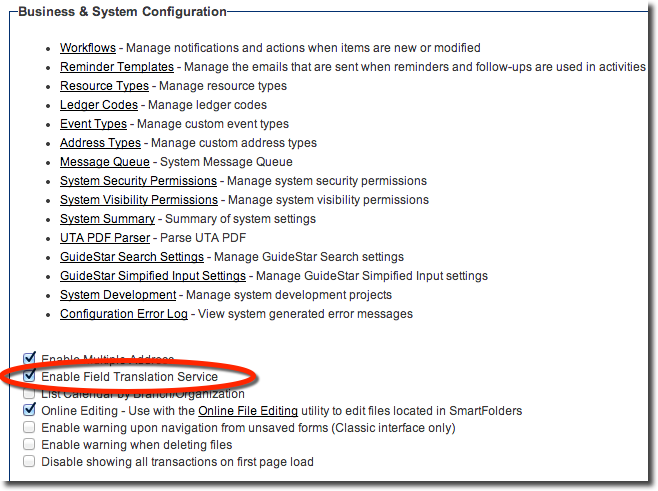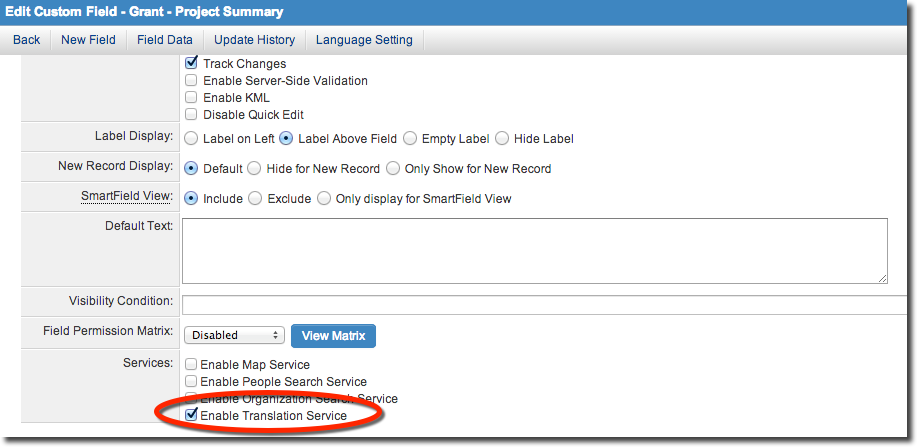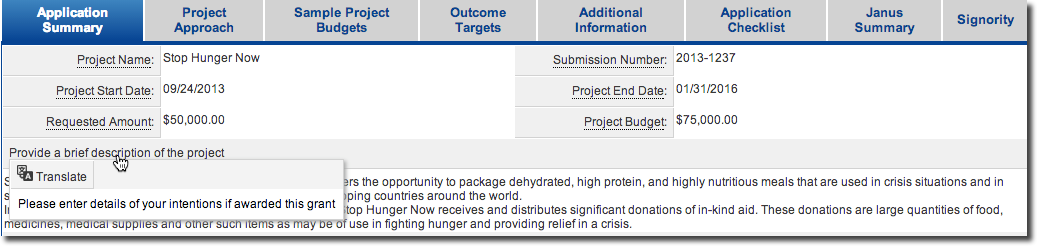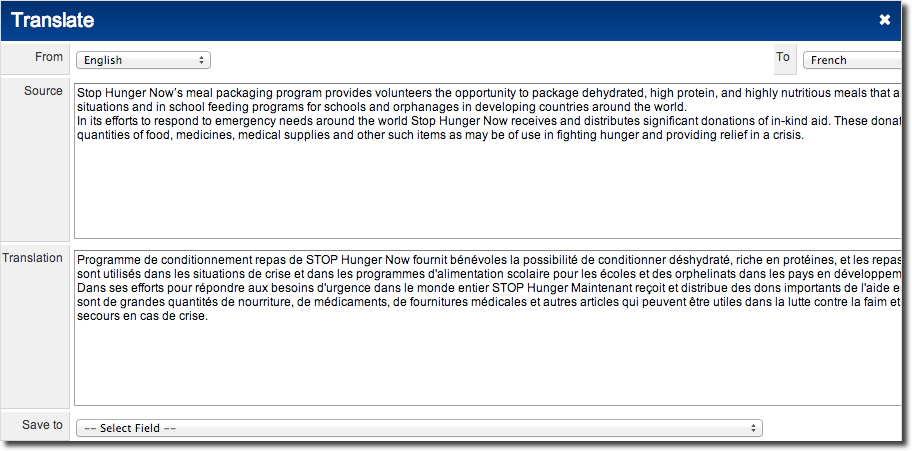Enable Translation Service
From SmartWiki
Revision as of 10:34, 19 July 2016 by Michael Reid (talk | contribs)
SmartSimple provides for basic language translation of data entered into text fields.
- This feature only works for Plain Text fields and does not work for Rich Text Fields.
- The translation provided should be considered as a "working" translation only and not suitable for uses where you need a high quality translation.
- This feature is supported through the integration with Google Translate services.
Globally Enabling the Feature
The feature will need to be switched on in the Global Settings.
===Enabling the feature on a specific field.
You "enable translation service" settings for the specific custom fields that you may wish to translate.
When users moves their cursor over the caption for any field where Translate is enabled, a "translate" icon will be displayed.
Clicking the "translate" button display the translate screen. You have the following options:
- Translate the text contained in the custom field into a wide variety of languages.
- Save the results of the translation to another custom field.