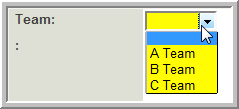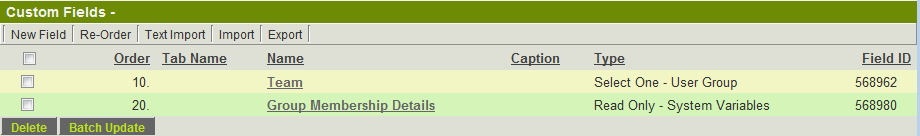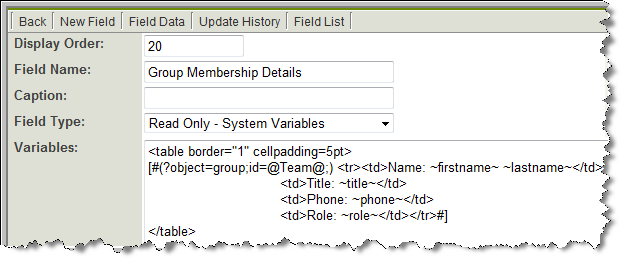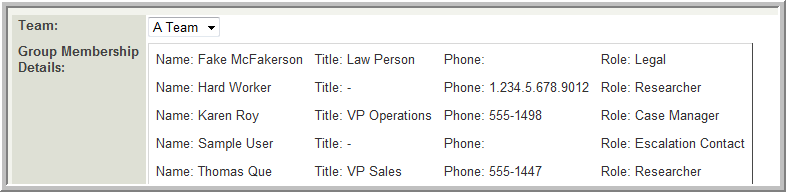Difference between revisions of "Deprecated - Custom Field Type: Select One - User Group"
From SmartWiki
| Line 36: | Line 36: | ||
==Notes== | ==Notes== | ||
| − | ''' | + | '''[[Variables]]''' |
| − | + | * Details of the members of the group can be referenced using the following syntax: | |
| − | + | :<font size="3">'''[#(?object=group;id=@''fieldname''@;) ... #]'''</font> | |
| − | |||
| − | |||
| − | |||
| + | '''Where:''' | ||
| + | * ''fieldname'' is the name of the '''Select One - User Group''' field. | ||
| + | * Replace "..." with the contact [[variables]] you with to display. | ||
| + | '''Example:''' | ||
| + | :[[Image:GpFieldList.png]] | ||
| − | |||
| − | + | :[[Image:GpRO.png]] | |
| − | |||
| − | [ | ||
| − | |||
| − | |||
| − | |||
| − | |||
| − | |||
:[[Image:GroupDisplay.png]] | :[[Image:GroupDisplay.png]] | ||
Revision as of 13:14, 20 May 2010
Field Display
Edit Mode
View Mode
General Description
Displays a list of User Groups in a combo box. The user can select a single value.
Field Options
- Display Order: The order (relative to other fields) in which this field is displayed
- Tab Name: Displays the field under a given tab
- Field Name: The name of the field, used internally to reference the user's input
- Caption: The leading question or prologue before the field
Field Formatting Options
- Read Only: Checkbox
- Visibility Condition: Conditions upon which the field is visible
These fields allow you to control by Role who is allowed to view and/or modify the field.
- Only present within the Universal Tracking Application
These fields allow you to control by the Status of the record whether or not the field can be viewed and/or modified.
Notes
- Details of the members of the group can be referenced using the following syntax:
- [#(?object=group;id=@fieldname@;) ... #]
Where:
- fieldname is the name of the Select One - User Group field.
- Replace "..." with the contact variables you with to display.
Example: