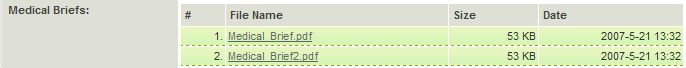Custom Field Type: Upload - Multiple Files Storage
From SmartWiki
Revision as of 15:32, 14 September 2007 by Julia Decker (talk | contribs)
Field Display
General Description
Stores multiple files into a single field.
This field type is used to store:
- Uploaded documents.
- Documents that are created using the Web Page View type field using the Store to Server option.
Field Options
- Allow Empty: N/A.
- Default Text: N/A
- Options: N/A
- Track Changes: N/A (see version control below)
- Store To Value: Yes
Special Options for Field
- Keep Version – provides for version control over documents added. When a second document with the same name is added the name will be appended with V_# (where # is the version number starting at 1).
- No Deletion – suppress the user’s ability to delete any files stored in the field, and manager permission is required by the user to delete an Allow Delete Multiple Files Fields.
- Index – enabled file indexing and full text searching using the Lucene full text search engine, which is built into SmartSimple.
Field Validation
- Type: N/A
- JavaScript Validation: N/A
- Message: N/A
- HTML Tag: N/A
Field Formatting Options
- Height: N/A Measure: Default:
- Sort Order: Files can be ordered by File Name, File Size or Updated Date (descending).
- Width: N/A Measure: Default:
- Number Format: N/A
- Style: Yes
- Tool Tip: Yes
Notes
Files can be uploaded individually or in groups.
When in Edit Mode, the following buttons will be displayed:
To use the Multiple File feature requires the use of a Java Applet. If the user’s computer is not permissioned to run Java applets, then the Single file upload should be used.