Difference between revisions of "Custom Field Type: Text Box - Date and Time"
From SmartWiki
Nancy Sabo (talk | contribs) |
Nancy Sabo (talk | contribs) |
||
| Line 16: | Line 16: | ||
||The value listed in the text box. | ||The value listed in the text box. | ||
|} | |} | ||
| − | |||
| − | |||
| − | |||
| − | |||
| − | |||
| − | |||
| − | |||
| − | |||
| − | |||
| − | |||
| − | |||
| − | |||
| − | |||
| − | |||
| − | |||
| − | |||
| − | |||
| − | |||
| − | |||
| − | |||
| − | |||
| − | |||
| − | |||
| − | |||
| − | |||
| − | |||
| − | |||
| − | |||
| − | |||
| − | |||
| − | |||
| − | |||
[[Category:Custom Fields]] | [[Category:Custom Fields]] | ||
[[Category:Custom Field Types]] | [[Category:Custom Field Types]] | ||
Revision as of 18:44, 21 November 2018
General Description
Enables a calendar and hour/minute sliders, to allow for date and time selection.
Field Illustrated
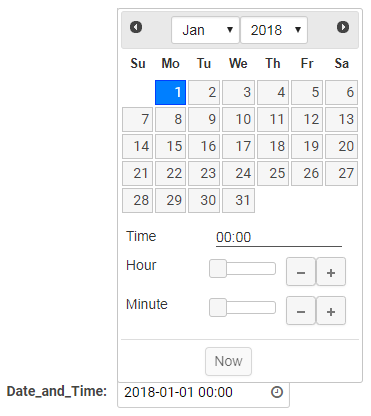
Text Box - Date and Time, in Edit Mode (above)
![]()
Text Box - Date and Time, in View Mode (above)
Field Options
| Option | Description | Format |
|---|---|---|
| Custom Field ID | The unique ID number associated with the custom field. | Not Applicable |
| Field Type | The list of available Field Types. | @fieldtype@ |
| Field Name | The name of the field, used internally to reference the user's input; | @fieldname@ |
| Caption | The leading question or prologue before the field. | @caption@ |
| Display Order | The order (relative to other fields) in which this field is displayed. | @displayorder@ |
| Description | Definition and general description of the custom field. Will not be displayed. | @description@ |
| Default Value | The value listed in the text box. |
|---|