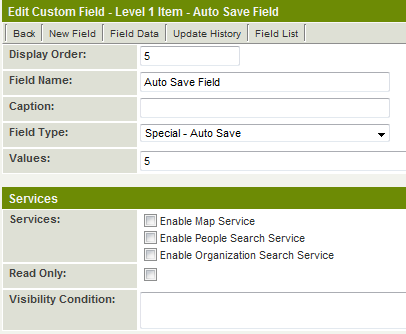Difference between revisions of "Custom Field Type: Special – Auto Save"
From SmartWiki
| Line 1: | Line 1: | ||
| − | |||
<u>'''General Description'''</u> | <u>'''General Description'''</u> | ||
The Auto Save custom field automatically saves the current page in the background at a specified interval (1 minute, 5 minutes etc.) | The Auto Save custom field automatically saves the current page in the background at a specified interval (1 minute, 5 minutes etc.) | ||
| − | * Using the '''Auto Save''' custom field will ensure that users filling in long forms will have their work automatically saved at the specified interval in case of an Internet outage or connection time-out. | + | * Using the '''Auto Save''' custom field will ensure that users filling in long forms will have their work automatically saved at the specified interval in case of an Internet outage or connection time-out. |
| + | * This field was specifically designed for [[Level 1 Templates|Level 1 Template Pages]], but will also work for the internal view of Level 1 records. | ||
* The page is not refreshed on-screen, simply saved in the background. | * The page is not refreshed on-screen, simply saved in the background. | ||
| + | * It is only available with the [[Universal Tracking Application]] at Level 1. | ||
* '''Important:''' No Validation or Calculations will be performed until the record is saved in the normal fashion (using the '''Save''' or '''Submit''' button). | * '''Important:''' No Validation or Calculations will be performed until the record is saved in the normal fashion (using the '''Save''' or '''Submit''' button). | ||
<u>'''Field Display'''</u> | <u>'''Field Display'''</u> | ||
| − | [[Image:AutoSaveDisplay.png]] | + | :[[Image:AutoSaveDisplay.png]] |
* The field is displayed as '''Read Only''' with the Field Name or Caption (if defined) as the label and the text ''Autosave Enabled'' displayed in the field. | * The field is displayed as '''Read Only''' with the Field Name or Caption (if defined) as the label and the text ''Autosave Enabled'' displayed in the field. | ||
* The number in brackets following ''Autosave Enabled'' indicates the number of times that the page has been saved in the background. | * The number in brackets following ''Autosave Enabled'' indicates the number of times that the page has been saved in the background. | ||
Revision as of 14:33, 22 May 2009
General Description
The Auto Save custom field automatically saves the current page in the background at a specified interval (1 minute, 5 minutes etc.)
- Using the Auto Save custom field will ensure that users filling in long forms will have their work automatically saved at the specified interval in case of an Internet outage or connection time-out.
- This field was specifically designed for Level 1 Template Pages, but will also work for the internal view of Level 1 records.
- The page is not refreshed on-screen, simply saved in the background.
- It is only available with the Universal Tracking Application at Level 1.
- Important: No Validation or Calculations will be performed until the record is saved in the normal fashion (using the Save or Submit button).
Field Display
- The field is displayed as Read Only with the Field Name or Caption (if defined) as the label and the text Autosave Enabled displayed in the field.
- The number in brackets following Autosave Enabled indicates the number of times that the page has been saved in the background.
Field Options