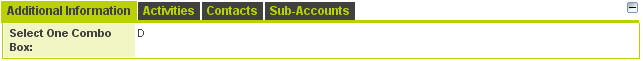Difference between revisions of "Custom Field Type: Select One – Combo Box"
From SmartWiki
Julia Decker (talk | contribs) |
|||
| Line 11: | Line 11: | ||
<u>'''General Description'''</u> | <u>'''General Description'''</u> | ||
| − | Displays as a set of values in a combo box. The [[User|user]] can select a single value. The size of scrolling window is controlled by the '''Height Setting''' | + | Displays as a set of values in a combo box. The [[User|user]] can select a single value. The size of scrolling window is controlled by the '''Height Setting'''. |
<u>'''Field Options'''</u> | <u>'''Field Options'''</u> | ||
| Line 39: | Line 39: | ||
* '''Style''': Yes | * '''Style''': Yes | ||
* '''Tool Tip''': Yes | * '''Tool Tip''': Yes | ||
| + | |||
| + | <u>'''Notes'''</u> | ||
| + | |||
| + | Because the value in this field are restricted to the semi-colon delimited list in the '''Values''' field, the '''Allow Empty''' field has a slightly different behaviour than usual: | ||
| + | |||
| + | * If '''Allow Empty''' is checked, the first item listed in the '''Values''' list will be the default value for the field. | ||
| + | |||
| + | * If '''Allow Empty''' is not checked, the [[User|user]] cannot save the form without selecting a value other than the first item in the list. The first item should be either a space followed by a semi-colon (if you want the field to start out blank) or an instruction to the user such as -----Select One-----; Please choose; or similar. | ||
| + | |||
[[Category:Custom Fields]] | [[Category:Custom Fields]] | ||
Revision as of 19:08, 22 January 2009
Field Display
Edit Mode
View Mode
General Description
Displays as a set of values in a combo box. The user can select a single value. The size of scrolling window is controlled by the Height Setting.
Field Options
- Allow Empty: Yes
- Default Text: N/A
- Options: Values
- Track Changes: Yes
- Store To Value: Yes
Special Options for Field
Values – the values to be used for each check box delimited by a semi-colon with no spaces.
Field Validation
- Type: N/A
- JavaScript Validation: N/A
- Message: N/A
- HTML Tag: N/A
Field Formatting Options
- Height: N/A Measure: Default:
- Width: Yes Measure: Pixels Default: N/A
- Number Format: N/A
- Style: Yes
- Tool Tip: Yes
Notes
Because the value in this field are restricted to the semi-colon delimited list in the Values field, the Allow Empty field has a slightly different behaviour than usual:
- If Allow Empty is checked, the first item listed in the Values list will be the default value for the field.
- If Allow Empty is not checked, the user cannot save the form without selecting a value other than the first item in the list. The first item should be either a space followed by a semi-colon (if you want the field to start out blank) or an instruction to the user such as -----Select One-----; Please choose; or similar.