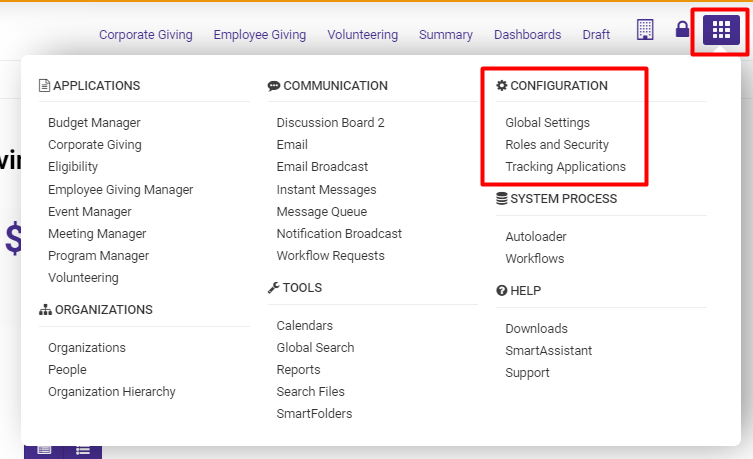Difference between revisions of "Configuration Menu"
From SmartWiki
(→See Also) |
|||
| (One intermediate revision by the same user not shown) | |||
| Line 13: | Line 13: | ||
* [[UTA|Tracking Applications]] – custom [[UTA|applications]] that you can create within [[SmartSimple]]. | * [[UTA|Tracking Applications]] – custom [[UTA|applications]] that you can create within [[SmartSimple]]. | ||
| + | ==See Also== | ||
| + | * [[Global User Administrator|System Administrator]] | ||
| + | |||
| + | * [[:Category:Global Settings|Global Settings]] | ||
[[Category:Glossary]][[Category:System Management]] | [[Category:Glossary]][[Category:System Management]] | ||
Latest revision as of 15:13, 13 June 2019
Overview
To access the Configuration Menu, select the 9-square menu icon on the top right of your page.
The Configuration Menu and its available functionalities are on the top right side of the window that opens.
Configuration Menu Options
The configuration menu is used to set both personal and organization configuration options. Some of these items will only be displayed if you are a system administrator.
- Global Settings – controls the global configuration including licensing, backup settings, visual settings, custom fields, workflows, ledger codes and signup pages.
- Roles and Security – provides access to define user roles, account categories, manager permissions and notes permissions.
- Tracking Applications – custom applications that you can create within SmartSimple.