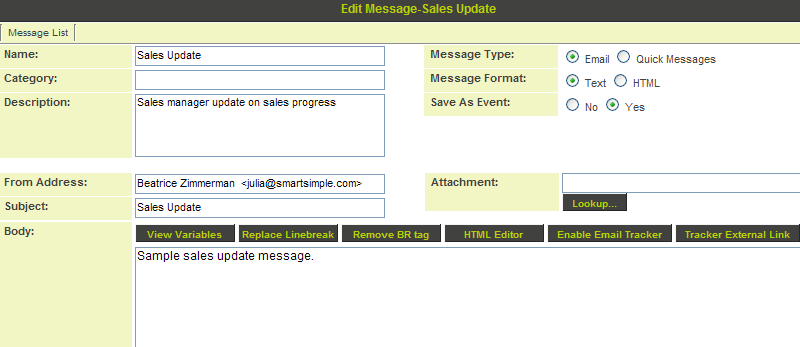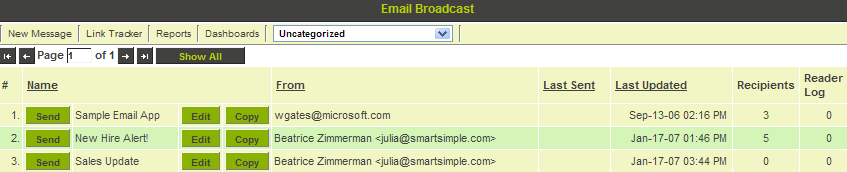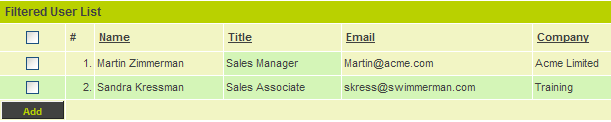Difference between revisions of "Broadcasting Using a Filter"
From SmartWiki
Julia Decker (talk | contribs) |
m (Broadcasting using a Filter moved to Broadcasting Using a Filter) |
(No difference)
| |
Revision as of 09:58, 30 April 2009
1. Click the Applications, Email Broadcast menu.
2. Click the New Message tab.
3. Create the following sample message:
4. Save the message.
5. Click the Message List tab.
The message list is displayed.
6. Click the Recipient number.
7. Set the filter to User Filter.
8. Set the filter to Sales Managers.
9. Click the Apply filter button.
The contacts with Sales at the start of their titles are displayed.
10. Click the Select all check box.
11. Click the Add button.
There are now two users on the recipient list.
12. Click the window close button.
The recipient count is displayed.