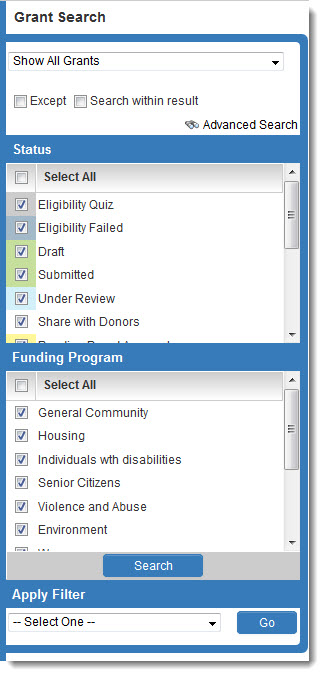Difference between revisions of "Basic Search"
From SmartWiki
| Line 1: | Line 1: | ||
[[Image:BasicSearch.jpg|frame|link=]]The Basic Search panel is displayed to the right of all [[list view]] pages. | [[Image:BasicSearch.jpg|frame|link=]]The Basic Search panel is displayed to the right of all [[list view]] pages. | ||
| − | When using Basic Search in a {{UTA}}, you can filter by the [[status]]es and [[Level 1 Templates|template]]s you wish to display. | + | When using Basic Search in a {{UTA}}, you can filter by the [[status]]es and [[Level 1 Templates|template]]s you wish to display. In the example to the right, the templates are renamed to be "Funding Programs." |
[[Category:Navigation]] | [[Category:Navigation]] | ||
Revision as of 09:43, 1 May 2014
The Basic Search panel is displayed to the right of all list view pages.When using Basic Search in a , you can filter by the statuses and templates you wish to display. In the example to the right, the templates are renamed to be "Funding Programs."