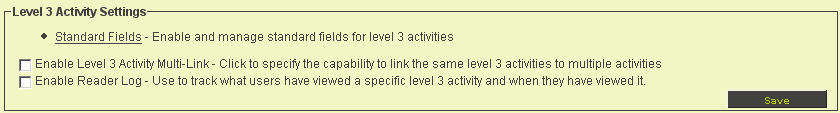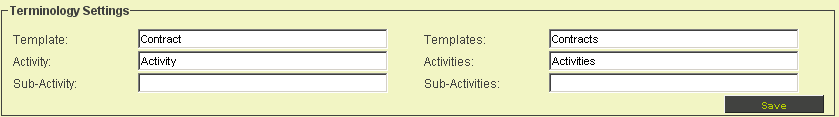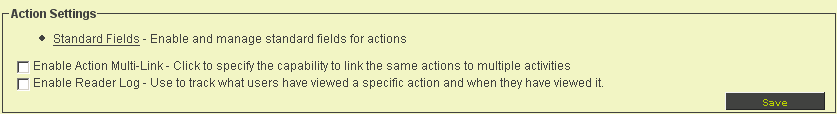Difference between revisions of "Activating Level 3"
From SmartWiki
Mark Bridger (talk | contribs) m (next buttons) |
|||
| Line 45: | Line 45: | ||
* [[Level 3 Types]] | * [[Level 3 Types]] | ||
| − | { | + | |
| − | + | {| cellpadding="5" style="background-color:#F0F0F0;border-style: solid; border-width: 2px" | |
| − | + | | [[Image:Previous.png|link=Restricting Level 2 Types to Specific Level 1 Templates]] [[Restricting Level 2 Types to Specific Level 1 Templates]] | |
| + | | | ||
| + | | [[Setting Standard Fields for Level 3]] [[Image:Next.png|link=Setting Standard Fields for Level 3]] | ||
| + | |} | ||
[[Category:Universal Tracking Application]] | [[Category:Universal Tracking Application]] | ||
Latest revision as of 13:12, 27 July 2016
1. Click the Settings tab.
2. Click on the General tab.
The UTA General Settings Page is displayed.
3. Click the Enable Level 3 Activities check box.
4. Click the Save button.
- The Level 3 settings are exposed at the bottom of the page.
- The Level 3 tab is now being displayed on the application tab bar.
5. Scroll to the Level 3 Activity Settings.
You will use this section to set the standard fields for the Level 3 activity.
6. Scroll to the Terminology Settings.
As with Level 1 and 2, it is necessary to set the terminology for the Level 3 items. In this case, the word action will be used.
7. Set the Sub-Activity term to Action.
8. Set the Sub-Activities term to Actions.
9. Click any Save button.
10. Scroll to the Level 3 Activity Settings.
- The section has been renamed Action Settings.
- When you refresh the browser window the tab is now displayed as My Actions.
Once enable, Level 3 activities are configured in exactly the same manner as Level 2 activities.
See Also
| |
Setting Standard Fields for Level 3 |