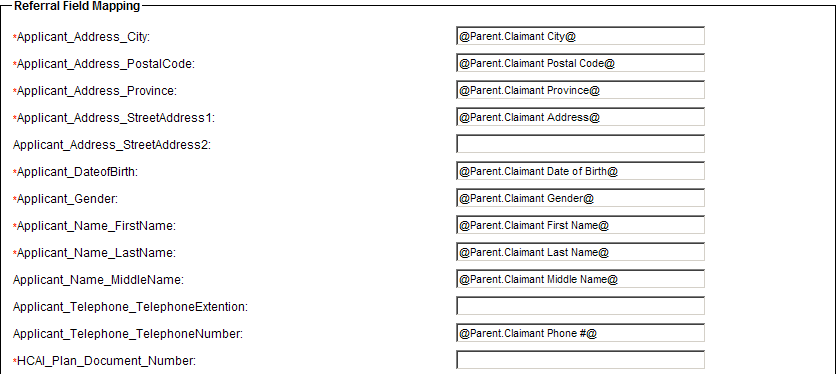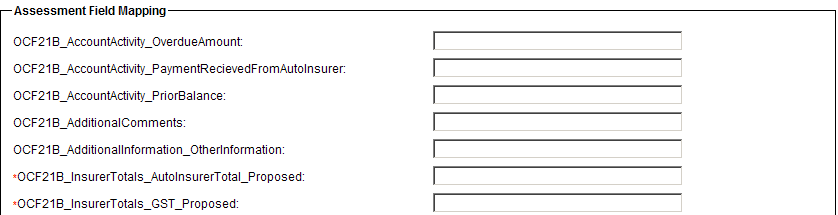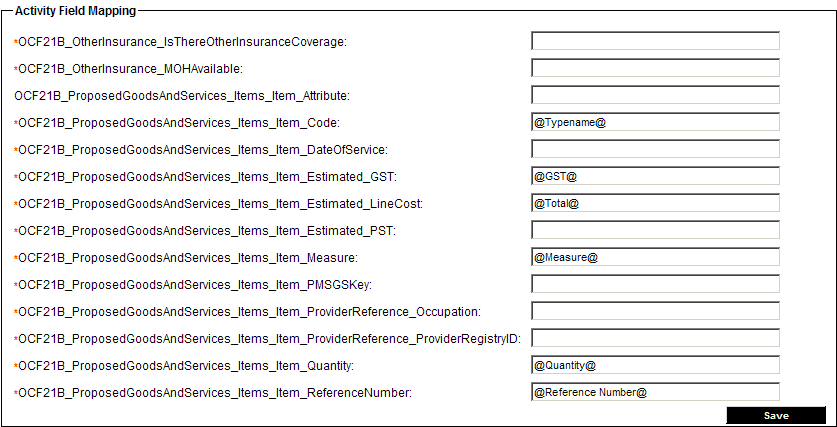Mapping the Level 1, 2, and 3 Fields
From SmartWiki
Revision as of 15:09, 9 January 2008 by Julia Decker (talk | contribs) (→Mapping the Level 2 Fields)
Mapping the Level 1 Fields
The next section is used to map the Level 1/referral fields to the OCF-21B form.
- The fields required in the OCF-21B form are displayed in the left column and the SmartSimple Level 1 fields are displayed in the right column.
- Mandatory fields are indicated with a red asterisk.
- The system is pre-configured to map the standard fields to the OCF-21B fields.
- SmartSimple fields are referenced in the format @field name@
If you wish to set a specific field to a constant value you can enter the value directly into the field value.
1. Review and modify the fields as required.
2. Click the Save button.
Mapping the Level 2 Fields
The next section is used to map the Level 2/assessmemt fields to the OCF-21B form.
1. Review and modify the fields as required.
2. Click the Save button.
Mapping the Level 3 Fields
The next section is used to map the Level 3/activity fields to the OCF-21B form.
1. Review and modify the fields as required.
2. Click the Save button.