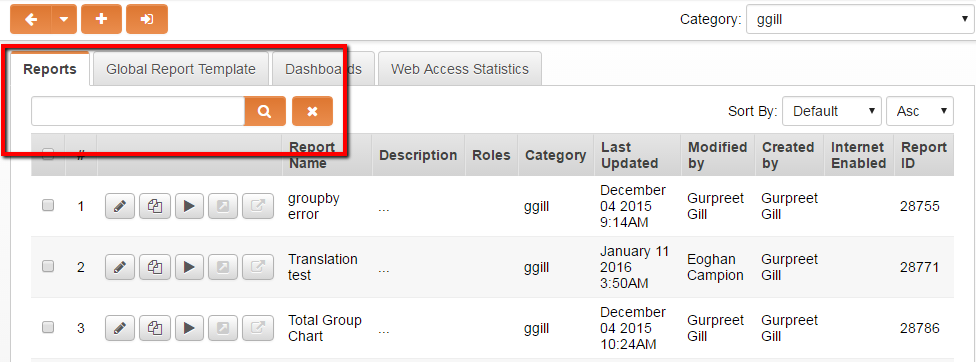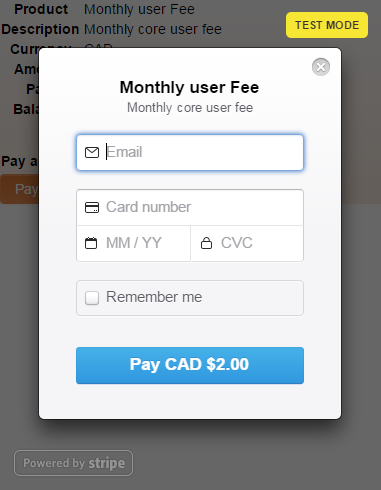Template:April2016Upgrade
Contents
- 1 Global System Upgrades
- 1.1 New Currencies Now Supported in the System
- 1.2 New Dynamic List View Filtering
- 1.3 New Annotate Specific Application and Form Fields with Comments
- 1.4 New Customizable Privacy and Confidentiality Policies and Persistent Hyperlinks
- 1.5 Enhanced Record Lock Feature Added when Modifying Contacts and Companies
- 1.6 Updated Reports Page With List Style and Search Functionality
- 1.7 Enhanced Custom Field List Views Now Display Last Modified Date
- 1.8 New Invite New and Existing Contacts Into The System Via Email
- 1.9 New Assignment Panels - Phase 1
- 1.10 New Level 2 Fields Now Visible in Level 3 List Views
- 1.11 Enhanced Password Policy Options
- 1.12 Provider / Consumer List View Filter
- 1.13 New Advanced Search Extended to Organizations, Branches, and External Persons Connected to the Level 1
- 1.14 New Disable User Account After Inactive Period
- 1.15 New Font Weight and Color Settings Added to List View Columns
- 1.16 Visual Enhancements for Arcadia Tabs and Captions
- 1.17 New Control Page Breaks and Page Orientation With SmartField PDF Options
- 2 On-Demand System Upgrades
- 3 Notes for Admins
- 4 Enhanced Message Queue Functionality Enables Re-Sending of Failed Emails
Global System Upgrades
The new features listed below are enhancements to the SmartSimple system and will be immediately available to SmartSimple users upon the application of the upgrade to their server:
New Currencies Now Supported in the System
40 new currencies have been added to the list of standard system currencies.
New Dynamic List View Filtering
List views and search filters have been enhanced with the ability to dynamically filter lists based upon the current user. This allows the creation of a single list view that shows the current user all records they are associated to in a specific role.
New Annotate Specific Application and Form Fields with Comments
Revision Annotations allows you to mark up annotations at the field level and allow edits to be made to specific fields while keeping the rest of the record locked. Flexible security allows you to configure role-based permissions to allow different users the ability to make annotations to fields and others the ability to edit the field value, for example when requiring users to make revisions to their forms.
New Customizable Privacy and Confidentiality Policies and Persistent Hyperlinks
Privacy is a shared responsibility. This enhancement adds the ability for organizations to define their own policies. Separate policies can be created for individual country and language combinations. Also added is a Privacy & Security tab where all policies are managed. The policies will appear on the standard system login page as well as in the header section in user portals.
Enhanced Record Lock Feature Added when Modifying Contacts and Companies
The Record Lock feature gives the first person to access a record in Edit mode exclusive access to the record so that others cannot edit it until released. This enhancement extends the Record Lock functionality to include Contacts and Organizations and eliminates the possibility of concurrently editing these records
Updated Reports Page With List Style and Search Functionality
This enhancement extends the Arcadia list view style to the Reports page. This enhancement also adds search functionality.
Enhanced Custom Field List Views Now Display Last Modified Date
This enhancement adds the last modified date field to Custom Field list views. This data is useful when tracking changes made to these list views.
New Invite New and Existing Contacts Into The System Via Email
This new feature introduces the easy invitation of a contact to collaborate on a system record through an email invitation. To facilitate this, invited contacts can accept or decline the invitation to associate them to the record. This new feature will send invitations to contacts who currently exist as a contact in the system and to contacts who do not exist. Contacts who are new will be directed to a contact sign-up page when applicable. This simplifies the process of inviting all contacts to participate in system activities.
New Assignment Panels - Phase 1
77277
New feature assignment panels allows you navigate different list views simultaneously and easily search and bulk assign users to records. This first phase is limited to just the ability to assign users in one panel to Level 1 records in the other panel but this will be expanded to in the future to allow assignment to and from more record types.
New Level 2 Fields Now Visible in Level 3 List Views
This feature allows level 2 fields to be referenced from within a level 3 list view in Arcadia X portals. Level 2 fields will also appear in Level 3 advanced searches.
Enhanced Password Policy Options
This feature adds additional rigor to the password policy platform-wide. It ensuring a user’s ID (in its entirety) cannot be part of the user's password, or the whole password.
Provider / Consumer List View Filter
77277 This feature enhances the Consumer / Provider list views with the ability to search and filter results.
New Advanced Search Extended to Organizations, Branches, and External Persons Connected to the Level 1
This feature enhances the advanced search for list views to be able to search attributes of associated objects, and builds on the enhancements introduced in the January 2016 upgrade. With this enhancement Advanced Search functionality has been added to the following:
- a) the organization connected to the Level 1
- b) the branch connected to the Level 1
- c) the external person connected to the Level 1
- d) the internal person connected to the Level 1
New Disable User Account After Inactive Period
This enhancement adds the ability to configure user accounts to automatically become disabled after a specified period of inactivity. Controlled by the Password Policy settings, an account can become disabled requiring a password reset to regain access.
New Font Weight and Color Settings Added to List View Columns
This enhancement adds the ability to easily select a column font color and specify the column text font weight from the list view settings.
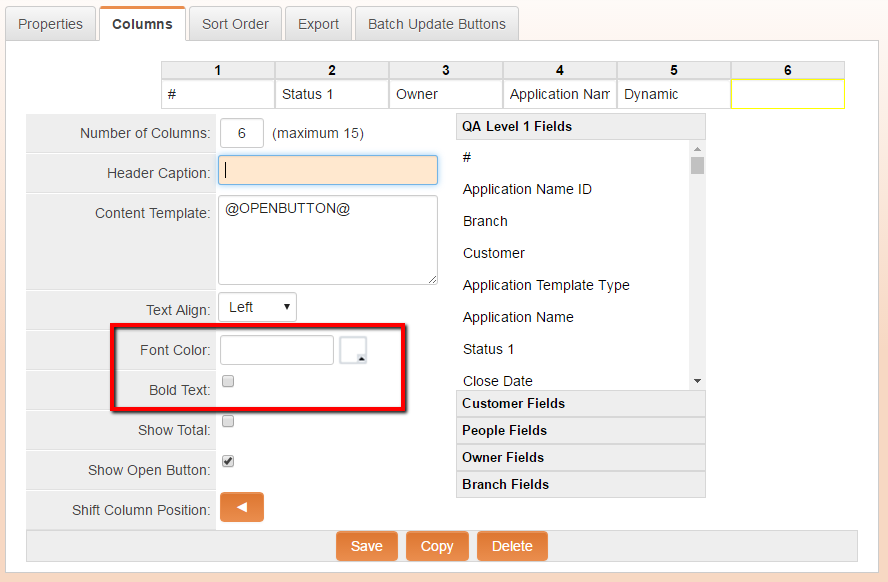
Visual Enhancements for Arcadia Tabs and Captions
Updated the style of Arcadia tabs and captions for improved look and feel. These include tab accent colors and additional white space.
![]()
- The Arcadia tab with updated styling (above)
- The Arcadia tab look prior to new styling (above)
New Control Page Breaks and Page Orientation With SmartField PDF Options
This enhancement enables greater control of PDF documents generated from SmartField Views by one-click control of page breaks and page orientation.
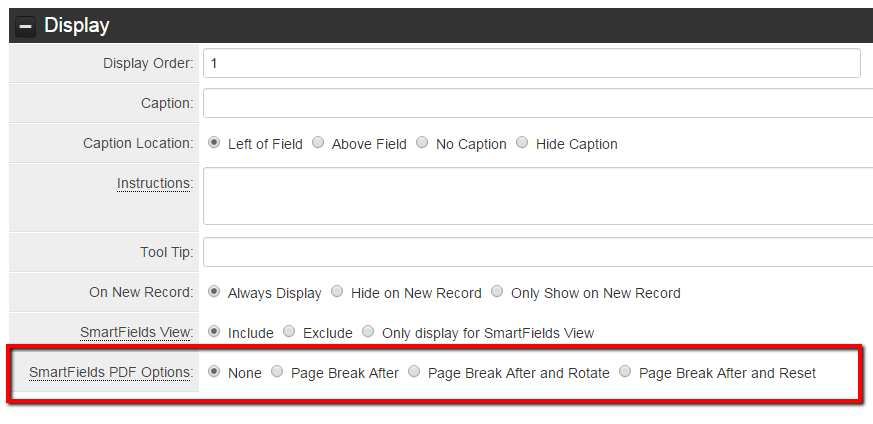
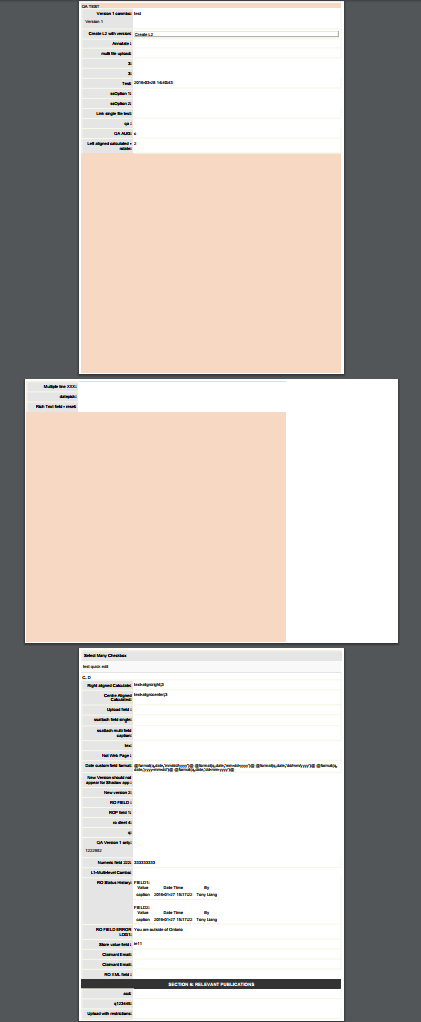
On-Demand System Upgrades
The following features are also available immediately with the application of the upgrade, but must first be enabled or configured by a System Administrator:
Enhanced Stripe e-Payment Integration
77277 This enhancement furthers the integration with contemporary payments service, Stripe, and builds on the initial beta release in November. Through the invoice module, payments can be accepted by credit cards using the Stripe integration.
New Create Arcadia X Layouts Using Pre-Made Templates With the Layout Picker
The Arcadia X layout picker enables the point-and-click configuration of portal sections using pre-made templates and the choice of Arcadia X themes and backgrounds. All Arcadia X sections built using the layout picker will be formatted for optimal viewing on a wide rage of devices. For novice users and those not familiar with html, the Arcadia X layout picker provides templates with various layouts eliminating the need for technical know-how. Arcadia X layouts built using the layout picker are responsive by default.
New Role Permissions for Submit buttons
Submit buttons can now be configured so that they are presented to users based on role and UTA role permissions reducing the need for visibility conditions.
Data Packaging and Data Exchange Enhancements
This enhancement is the first in a multi-year platform enhancement aimed at creating a data exchange structure that can be used to package Instance configurations, UTA configurations, and other data. For the April 2016 upgrade, UTA packaging and unpackaging is available. This meta data exchange enhancement allows UTA data to be extracted from an instance, packaged, and then loaded / installed into another instance with minimal effort. The benefits of this feature is wide ranging including, quick and easy storage and archiving, the ability to easily restore UTA's data, sharing of configured UTA's between similar organizations, and much more.
Batch Create Records Based on Provider Details
This new feature enables the creation of consumer associated records in batch based on the contacts or companies associated to the provider record.
Notes for Admins
New Style Sheet for XML Budgets and Defined Default Classes for Cells
Updated the style of XML data custom fields with a new default style sheet. This enhancement eliminates the needs to hand code HTML styling when creating XML data fields.
Enhanced Revamp of Dynamic Control Fields
Updated the design of dynamic control custom fields for more consistent and improved behavior. The improvements were achieved through changes to the way Dynamic Control fields are rendered.
Enhanced Message Queue Functionality Enables Re-Sending of Failed Emails
Updated the message queue list with the ability to re-send failed emails that did not previously send for any number of reasons.