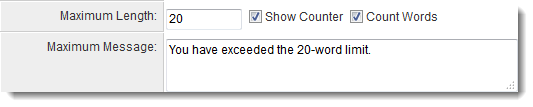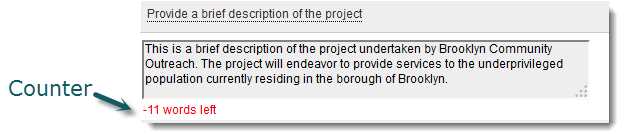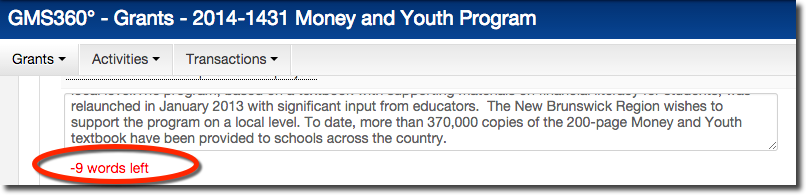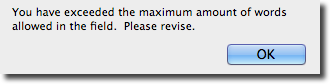Maximum Length
From SmartWiki
Revision as of 08:53, 21 November 2014 by Arthur Lathrop (talk | contribs)
Maximum Length is a setting on custom fields that support text entry, such as Text – Multiple Lines, Text – Single Line and Text – Rich Text.
- Maximum Length: Sets the maximum length of the text entry.
- Show Counter: Determines whether a counter will be shown to the user.
- Count Words: Sets the counter to count words (instead of characters, the default).
- Maximum Message: Message the user will see when they reach the maximum length
Users can enter content that exceeds the limit initially and then edit appropriately before saving/submitting the record. The content is not truncated if pasted into the field from another source, but the character/word limit will still be enforced on save/submission.