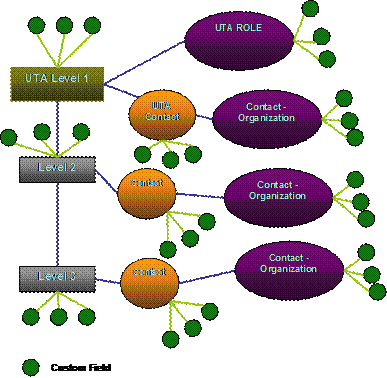Getting Started with the Universal Tracking Application
The Universal Tracking Application, generally referred to as the “UTA”, provides a powerful information gathering tool available within the SmartSimple framework. This application can be used in a wide variety of ways within your organisation.
- Case management type applications for use within professional services organisations.
- Program Management applications where traditional project tracking methodology is not suitable.
- Helpdesk applications for use by organisations wishing to track and report on support tickets.
- Contract tracking to manage contracts that your company issues and needs to track and perhaps issue invoices.
General Characteristics of the Universal Tracking Application
The UTA consists of two types of basic entities: the thing to be tracked and the activities associated with tracking that entity. The following diagram outlines the general structure of the Universal Tracking Application.
“The thing to be tracked”
You can think of the main entity as the “thing to be tracked”.
The first question you must ask yourself when creating a Universal Tracking Application is: “what is the thing to be tracked?”
Thinking about this entity is vital to helping you define how the application should be structured.
For example, if you need to track cases, then you will realize that the thing to be tracked is a “case”. If you need to track customer support calls, then you could think of the thing to be tracked as a “support call” or a “support ticket”. The terminology and meaning is entirely up to you. In SmartSimple terminology we refer to the “thing to be tracked” as the Level 1 Entity and you give this entity the name that represents what it really is, such as a case or a support ticket.