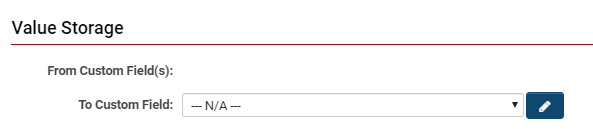Template:ValueStorageINFO
Value Storage
The Value Storage section is the final area of General Settings when editing a Custom Field. It will look like this:
| Option | Description |
|---|---|
| From Custom Field(s): | Displays the name of the source field that the current field is pulling data from; refer to Value Stores To. |
| To Custom Field: | The field that this field will be sending data to; refer to Value Stores To. |