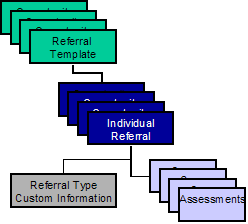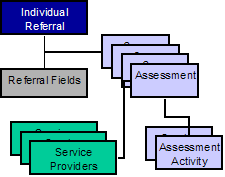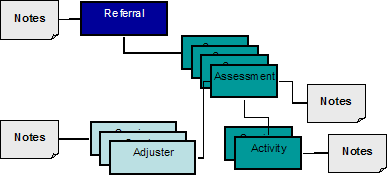SmartSimple Practice Management System - Overview
Contents
Overview
- The purpose of the proceeding artciles is to define the characteristics of the SmartSimple Practice Management System (PMS).
- If you are considering deploying the SmartSimple Practice Management System you should review this document carefully as it describes in depth the operation and configuration of the system.
Terminology
SmartSimple can alter some of the terminology to better suit your business; in this document the following terms are used:
- Referral – the case to be tracked.
- Referral Source – the organization that supplied the case to your company.
- Branch – the branch within your company where the case will be managed. If you only have a single location that location will be used.
- Referral Contacts – the contacts associated with the case.
- Assessments – the multiple activities to be carried out for each case.
- Actions – possible multiple actions associated with each assessment.
- Claimant – the details of the person associated with the case.
- Referral Status – the stage or status for each referral.
- Assessment Status – the stage or status for each assessment.
Referral Concepts
Referrals are organized as shown in the following diagram:
- Individual referrals are created from referral templates, such as Accident Benefits or Workers’ Compensation.
- Documents such as Medical files, MS-Word or PDF files can be attached to the referral, and made accessible to anyone needing to see the file.
- Each referral can consist of any number of assessments (sometimes called evaluations or services).
Assessment Concepts
Though the term assessment is used here, your company may use another term such as service or evaluation. Assessments are organized as shown in the following diagram:
- Assessments are based on assessment templates in a similar manner to referrals.
- You can create any number of assessments to the same referral.
- You associate the evaluator to each assessment to be performed.
- Each assessment template can be associated with a specific group of qualified service providers.
- If you restrict the service providers associated with each assessment type, then only the qualified providers are selectable. If you don’t create this relationship, then you can select from any contact in the system.
Assessment Activities
Each assessment is associated with a series of activities, such as report editing, final review, and invoice.
- Activity types are defined once for assessments, and any activity type can be associated with any assessment.
- You can report on all activities across all referrals and assessments.
Notes
You can attach notes at every level including referrals, assessments, and activities. You can also add notes to people within the system such as adjustors, evaluators, and internal staff. You have complete control over who can see which notes and you can create types of notes that are only visible to certain groups of people.
- All notes are date and time stamped.
- All notes indicate the name of the person that created the note.
- Notes are displayed on the right of every page where notes can be added.
- Generally, you can edit your own notes, but you can never change another person’s notes. Optionally, you can “lock” all notes so they cannot be modified by anyone.
Optional Online Collaboration with Adjustors and Evaluators
Generally, companies only consider activating the online referral and collaboration features AFTER SmartSimple PMS has been in operation for some time.
Optional features of the system can provide the adjuster with an on-line referral form or access to the system. These features can be used in a number of ways:
- A single form (based on a single referral template) can be connected to your company website. This form is used to gather basic referral details from adjustors visiting your website.
- An adjuster “portal” where the adjuster logs into the system. Once logged in, the adjustor can add a referral and upload medical files in a secure manner. The adjustor can also review the progress of referrals that they have previously entered and view reports.
- You can also make online folders and files available to your staff and network of evaluators to provide an easy conduit for information sharing.