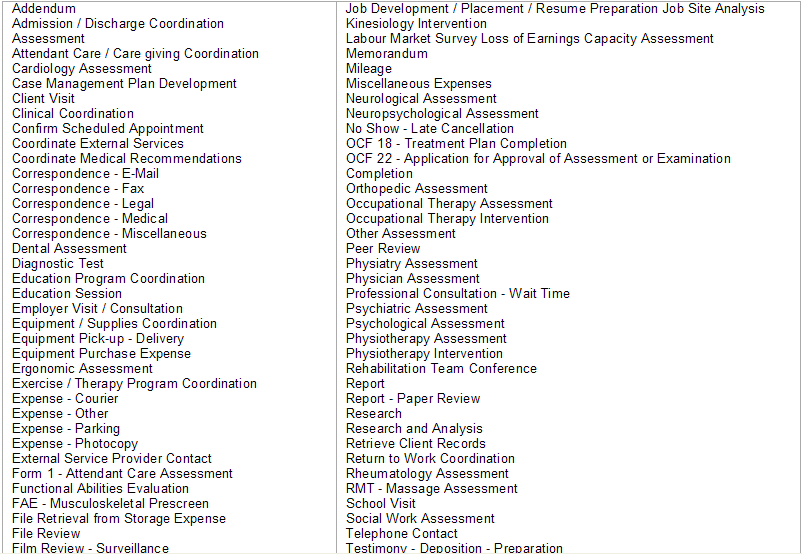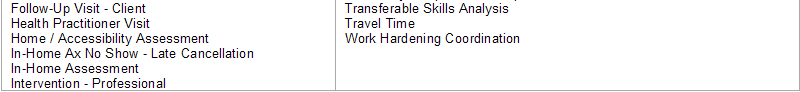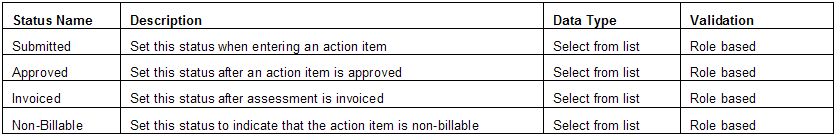Assessment Actions/Activities
Actions are always created in the context of an assessment. Generally, actions are used to track assessment sub-activities such as correspondence preparation, expenses, research or preparation of forms.
The SmartSimple PMS comes with a comprehensive list of items that can be billed, which relate to the assessments or service provided to the insurance company.
Action Types
SmartSimple comes with the following Action types:
You can only create an action if an assessment exists.
Action Statuses
Actions share their statuses with assessments. Actions can be used to track items for billing. Items entered appear on the OCF-21 form as line items showing the amount being charged.
The following statuses are available for actions:
It is advisable that you configure which role(s) can set a status. For example, an assessor can submit action items for work completed, but cannot approve them for invoicing.